Konica Minolta Fujitsu ScanSnap S1300i Support and Manuals
Get Help and Manuals for this Konica Minolta item
This item is in your list!

View All Support Options Below
Free Konica Minolta Fujitsu ScanSnap S1300i manuals!
Problems with Konica Minolta Fujitsu ScanSnap S1300i?
Ask a Question
Free Konica Minolta Fujitsu ScanSnap S1300i manuals!
Problems with Konica Minolta Fujitsu ScanSnap S1300i?
Ask a Question
Popular Konica Minolta Fujitsu ScanSnap S1300i Manual Pages
Operation Guide - Page 4
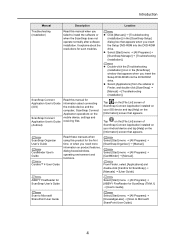
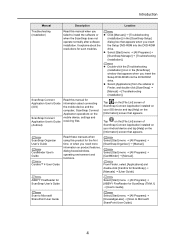
... device and tap [Help] on the mobile device, settings and receiving files. z Select [Applications] from the sidebar in the [ScanSnap Setup] dialog box that appears.
Select [Start] menu J [All Programs] J [CardMinder] J [Manual]. Introduction
Manual
Troubleshooting (installation)
Description
Location
Read this manual when you insert the Setup DVD-ROM into the DVD-ROM drive. It...
Operation Guide - Page 5
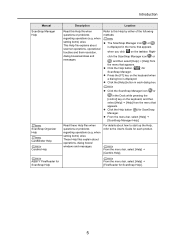
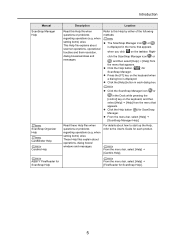
... operations (e.g.
when setting items) arise. Read these Help files when questions or problems regarding operations (e.g.
From the menu bar, select [Help] J [Cardiris Help]. Introduction
Manual
ScanSnap Manager Help
Description
Location
Read this Help by either of the following methods:
z The ScanSnap Manager icon or is displayed. Refer to the User's Guide for ScanSnap Help...
Operation Guide - Page 46


ATTENTION If the installation is not successfully completed, select [Manuals] J [Troubleshooting (installation)] in Windows
11.Read the explanation, and then click the [Next] button. Installing in the [ScanSnap Setup] dialog box, and refer to Troubleshooting (installation).
46
D The "Install Complete" screen appears.
12.Click the [Finish] button. 13.Remove the Setup DVD-ROM from the DVD-ROM ...
Operation Guide - Page 56
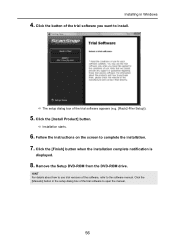
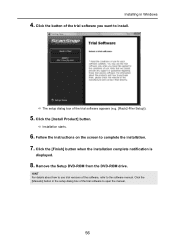
... use trial versions of the trial software appears (e.g. [Rack2-Filer Setup]).
5. D The setup dialog box of the software, refer to complete the installation. 7. Click the [Finish] button when the installation complete notification is
displayed.
8. Follow the instructions on the screen to the software manual. Installing in the setup dialog box of the trial software you want to open...
Operation Guide - Page 73


... icon . For details about how to add, change or delete profiles, refer to ScanSnap S1300i if the
computer is selected. The Left-Click Menu does not appear when this check box...are scanned according to the scan settings of the selected profile. Documents are displayed in the Left-Click Menu. ScanSnap Manager Icon and Operations (for the following scanner models will be carried over to "...
Operation Guide - Page 103


... when one application is running application. If there are some settings that are not supported by "is of the interacting application on the LeftClick Menu is followed by CardMinder, defaults settings are scanned
with the current settings. The application will be given in the following error message appears.
103 ScanSnap Organizer - When documents in the...
Operation Guide - Page 191
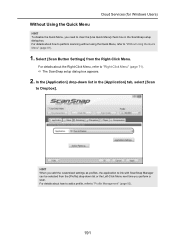
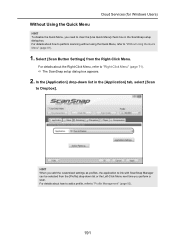
D The ScanSnap setup dialog box appears.
2. For details about how to add a profile, refer to "Profile Management" (page...to Dropbox]. HINT When you add the customized settings as profiles, the application to "Right-Click Menu" (page 71). Select [Scan Button Settings] from the [Profile] drop-down list in the ScanSnap setup dialog box. Cloud Services (for Windows Users)
Without Using the Quick...
Operation Guide - Page 192
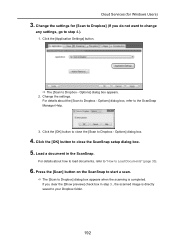
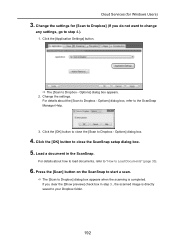
...to Dropbox] (If you clear the [Show preview] check box in the ScanSnap. If you do not want to change
any settings, go to Dropbox - Cloud Services (for [Scan to Dropbox - Click the [OK] button to close the [Scan to step 4.).
1.
Options] dialog box ... the [OK] button to Dropbox - Options] dialog box.
4. D The [Scan to close the ScanSnap setup dialog box. 5. Change the settings.
Operation Guide - Page 389


... is shared with other users, do not set only [Email] in this window, and type in the password every time.
3. ATTENTION z You cannot start scanning when the Quick Menu is recommended to log into Google Docs automatically. ATTENTION If the computer is
displayed.
389 Cloud Services (for Mac OS Users)
2. It is displayed...
Operation Guide - Page 393
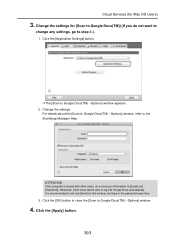
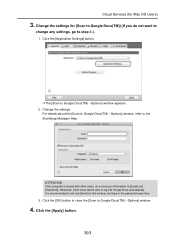
... about the [Scan to the ScanSnap Manager Help. Click the [OK] button to close the [Scan to Google Docs(TM) - Cloud Services (for [Scan to Google Docs(TM)] (If you do not set only [Email] in this window, and type in [Email] and [Password].
DThe [Scan to Google Docs(TM) -
Click the [Application...
Operation Guide - Page 442


Select [Help] J [Troubleshooting] in the ScanSnap Manager Help. Troubleshooting
For details about how to resolve problems such as removing jammed documents, refer to "Troubleshooting" in the ScanSnap Manager menu.
442 Select [Help] J [Troubleshooting] in the Right-Click Menu.
Operation Guide - Page 472


...ATTENTION
z Screen displays may vary slightly depending on the operating system that case, follow the instructions by the operating system. In that you cannot successfully uninstall the following software, select [Manuals] J [Troubleshooting (installation)] in the [ScanSnap Setup] dialog box and refer to uninstall. z To uninstall ScanSnap Manager Select [ScanSnap Manager]. Uninstalling the...
Getting Started Guide - Page 1
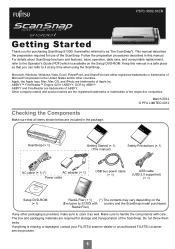
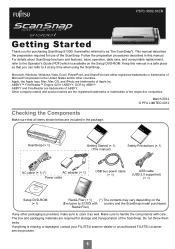
... FUJITSU scanner service provider.
1
If anything is provided, make sure to store it at any other countries. Keep this manual. ScanSnap (× 1)
Getting Started (× 1) (This manual)
Safety Precautions (× 1)
AC cable (× 1) (*)
AC adapter (× 1)
Power cable
USB bus power cable (× 1)
USB cable (USB 2.0 supported)
(× 1)
Setup DVD-ROM (×...
Getting Started Guide - Page 2
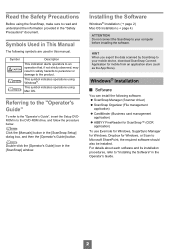
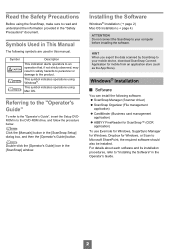
... the procedure below. Symbols Used in this manual.
Referring to the "Operator's Guide"
To refer to the "Operator's Guide", insert the Setup DVDROM in the [ScanSnap] window.
Windows® Installation
■ Software
You can install the following symbols are used in This Manual
The following software. z ScanSnap Manager (Scanner driver) z ScanSnap Organizer (File management
application...
Getting Started Guide - Page 3


...specifications - Insert the Setup DVD-ROM into the DVD-
If installation is not completed successfully, click the [Manuals] button in the DVD-ROM via Windows Explorer.
3. ROM drive. HINT If the [ScanSnap Setup] dialog box does not appear, double-click "ScanSnap.exe" in the [ScanSnap Setup] dialog box, and then the [Troubleshooting (installation...Service Pack 1 or later is required *2: Service...
Konica Minolta Fujitsu ScanSnap S1300i Reviews
Do you have an experience with the Konica Minolta Fujitsu ScanSnap S1300i that you would like to share?
Earn 750 points for your review!
We have not received any reviews for Konica Minolta yet.
Earn 750 points for your review!
