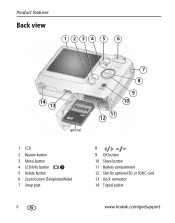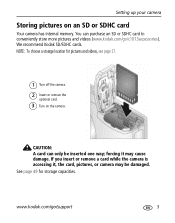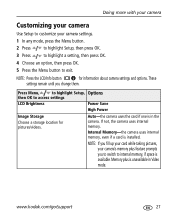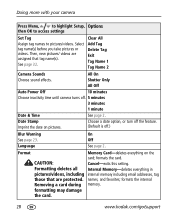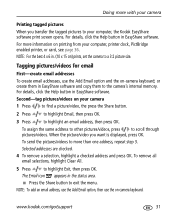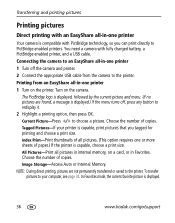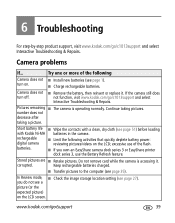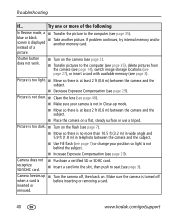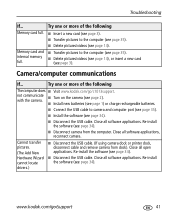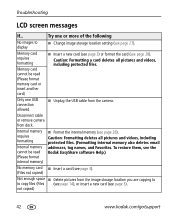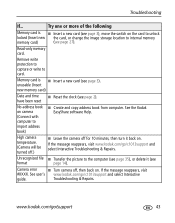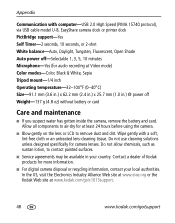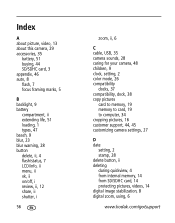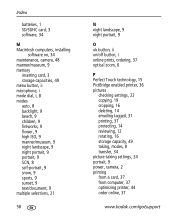Kodak cd1013 Support Question
Find answers below for this question about Kodak cd1013 - EASYSHARE Digital Camera.Need a Kodak cd1013 manual? We have 1 online manual for this item!
Question posted by mcole6 on July 25th, 2011
My Camara Won't Turn On. I Have Replaced The Battery And Memory Card.
The person who posted this question about this Kodak product did not include a detailed explanation. Please use the "Request More Information" button to the right if more details would help you to answer this question.
Current Answers
Related Kodak cd1013 Manual Pages
Similar Questions
Kodak Easyshare Cd1013 Won't Turn On
(Posted by mokrazyc 9 years ago)
Why I Cant Put Memory Card In This Camera.
YET MY MEMORY CARD IS NEW AND I CAN USED IT TO OTHER CAMERA.
YET MY MEMORY CARD IS NEW AND I CAN USED IT TO OTHER CAMERA.
(Posted by maeflor86 11 years ago)
Do I Need A Memory Card For The Camera To Work. Or Just A Disk
CAMERA WANT COME ON AT ALL
CAMERA WANT COME ON AT ALL
(Posted by berthawinston1 11 years ago)
Where Can I Find Memory Cards For This Camera?
(Posted by dnbuzrde 11 years ago)
How To Remove Memory Card?
Is there a button to release the memory card from the camera? My memory card will not come out.
Is there a button to release the memory card from the camera? My memory card will not come out.
(Posted by CynthBens7 11 years ago)