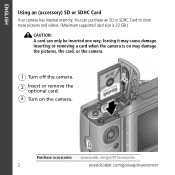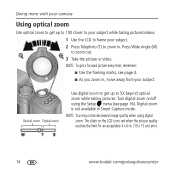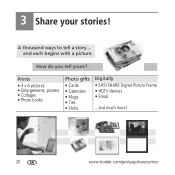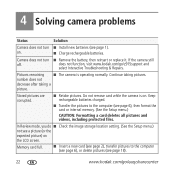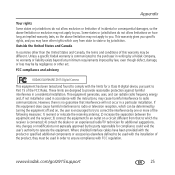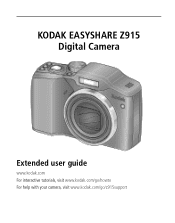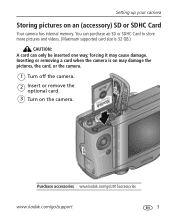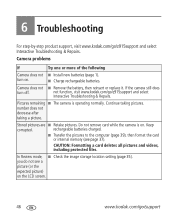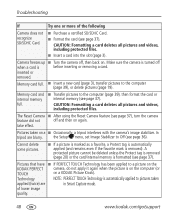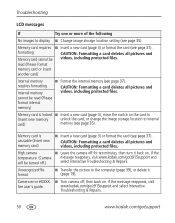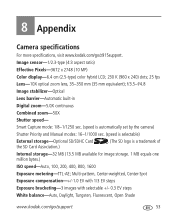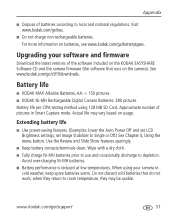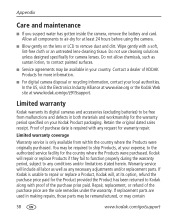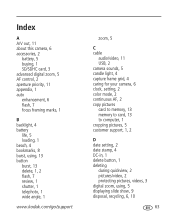Kodak Z915 Support Question
Find answers below for this question about Kodak Z915 - EASYSHARE Digital Camera.Need a Kodak Z915 manual? We have 2 online manuals for this item!
Question posted by CynthBens7 on July 3rd, 2012
How To Remove Memory Card?
Is there a button to release the memory card from the camera? My memory card will not come out.
Current Answers
Related Kodak Z915 Manual Pages
Similar Questions
Kodak Easyshare V1253 Camera Clock Reset
Kodak EasyShare V1253 camera date and time reset when battery removed. Why?Here is the accurate answ...
Kodak EasyShare V1253 camera date and time reset when battery removed. Why?Here is the accurate answ...
(Posted by dbarcon 5 years ago)
Do You Do Support On Kodak Easyshare Digital Camera
my kodak digital camera won't come on after being charged.
my kodak digital camera won't come on after being charged.
(Posted by cfulkerson1 9 years ago)
Kodak Z710 Easyshare Digital Camera Memory Card
Everytime I put this new Kodak Memory card in it is showing Unuseable. I tried another Memory card (...
Everytime I put this new Kodak Memory card in it is showing Unuseable. I tried another Memory card (...
(Posted by sharonwerner 9 years ago)
How Do I Extract Pictures From Camera To Computer?
I am trying to transfer pictures from my kodak easyshare z915 camera and put them on my computer? ca...
I am trying to transfer pictures from my kodak easyshare z915 camera and put them on my computer? ca...
(Posted by Lizzylou25 11 years ago)
How To Unlock Pics To Delete From Card
Need instructions on how to unlock camera to delete pics and videos from memory card. Tried to go th...
Need instructions on how to unlock camera to delete pics and videos from memory card. Tried to go th...
(Posted by sfmrnkjc63 11 years ago)