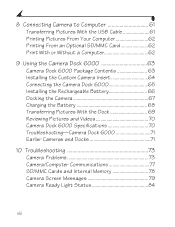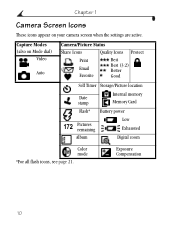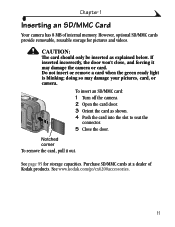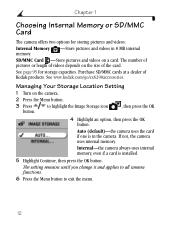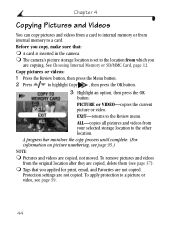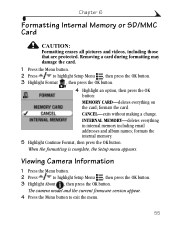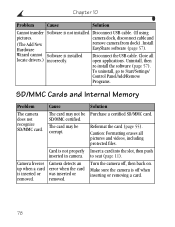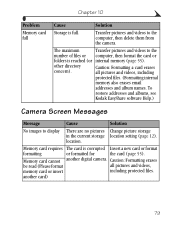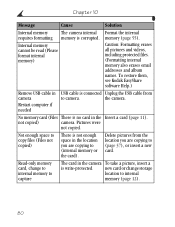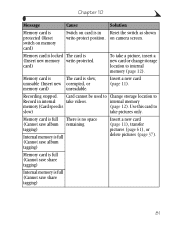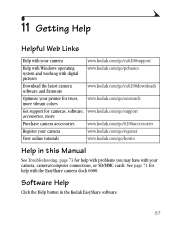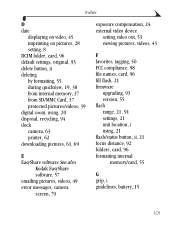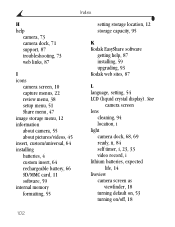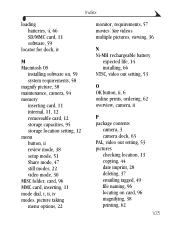Kodak CX6200 Support Question
Find answers below for this question about Kodak CX6200 - Easyshare Digital Camera.Need a Kodak CX6200 manual? We have 1 online manual for this item!
Question posted by berthawinston1 on August 7th, 2012
Do I Need A Memory Card For The Camera To Work. Or Just A Disk
CAMERA WANT COME ON AT ALL
Current Answers
Related Kodak CX6200 Manual Pages
Similar Questions
Memory Card. Where On The Kodak Easyshare Z730 Do I Insert The Card. I Can’t F
WHERE do I insert a memory card on a Kodak easy share z730? I can't find the slot.
WHERE do I insert a memory card on a Kodak easy share z730? I can't find the slot.
(Posted by Mabehirsch 2 years ago)
Can I Remove The 30 Second Video Limit?
Can I remove the 30 second video limit?If so, how?
Can I remove the 30 second video limit?If so, how?
(Posted by davros7499 9 years ago)
Kodak Z710 Easyshare Digital Camera Memory Card
Everytime I put this new Kodak Memory card in it is showing Unuseable. I tried another Memory card (...
Everytime I put this new Kodak Memory card in it is showing Unuseable. I tried another Memory card (...
(Posted by sharonwerner 9 years ago)
Memory Card Issues
I can't seem to get my camera to take pictures on my memory card I purchased for the camera.
I can't seem to get my camera to take pictures on my memory card I purchased for the camera.
(Posted by pdibbs 10 years ago)
Formatting A New Memory Card
How do you format a new memory card in my KodakC613 camera?
How do you format a new memory card in my KodakC613 camera?
(Posted by pennys 11 years ago)