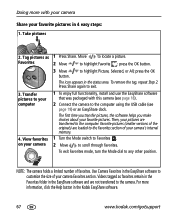Kodak P880 Support Question
Find answers below for this question about Kodak P880 - EASYSHARE Digital Camera.Need a Kodak P880 manual? We have 1 online manual for this item!
Question posted by gracetown on January 20th, 2012
How Can I Repair Kodak P880 Power Switch Problem?
Current Answers
Answer #1: Posted by blackbear on March 13th, 2012 1:39 PM
A ("THE") solution in short: spray a de-oxidizer or WD40 underneath the powerswitch AFTER removing the battery. Spray it from the frontside were the powerled is. Wipe off the excessive cleaner and work the powerswitch a number of times. After a few minutes put the battery back in and switch the camera on. This method works most of the time.
I have 2 P880's and had to apply this to one of them. With succes. Maybe in time you'll have to repeat this treatment.
I wish you luck with your hopefully "reborn" P880
Being a repairman yourselves, if you could find a more sustainable solution, please post it on the KTF forum. Thanks!
Answer #2: Posted by brianehill on July 29th, 2014 5:41 AM
Related Kodak P880 Manual Pages
Similar Questions
Kodak EasyShare V1253 camera date and time reset when battery removed. Why?Here is the accurate answ...
Camera will not remain on although power switch is in the on postion (battery is fully charged and i...
my kodak digital camera won't come on after being charged.
Everytime I put this new Kodak Memory card in it is showing Unuseable. I tried another Memory card (...
I have replaced the batteries so I know that isn't the problem. Any possible answers?