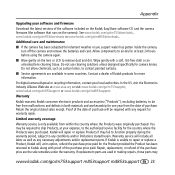Kodak MD853 Support Question
Find answers below for this question about Kodak MD853 - Easyshare Zoom Digital Camera.Need a Kodak MD853 manual? We have 2 online manuals for this item!
Question posted by leosobi on March 31st, 2014
Kodak Easyshare Md853 Wont Turn On
The person who posted this question about this Kodak product did not include a detailed explanation. Please use the "Request More Information" button to the right if more details would help you to answer this question.
Current Answers
Related Kodak MD853 Manual Pages
Similar Questions
Won't Turn On Unless Plugged To Charger
Kodak eadyshare MD853 needed tocharge but won't turn on works ok if plugged to charger
Kodak eadyshare MD853 needed tocharge but won't turn on works ok if plugged to charger
(Posted by guzmanelena2014 6 years ago)
Kodak Easyshare Zoom Digital M883 Camera
Sir,my Kodak Easyshare Zoom Digitalm883 Camera Is Not Working Properly.it Automatically Turns Off Ju...
Sir,my Kodak Easyshare Zoom Digitalm883 Camera Is Not Working Properly.it Automatically Turns Off Ju...
(Posted by dasarath50 9 years ago)
Kodak Easyshare M1033 Wont Turn On
(Posted by jsauvCro 9 years ago)
Why Insert Camera Kodak Md853 And Model Kodak M873 To Com ,it Cannot Find Drive
(Posted by thamma 11 years ago)
What Is Average/best Setting For The Exposure Compensation Setting On Md853
(Posted by marybock 12 years ago)