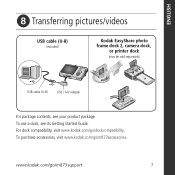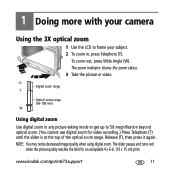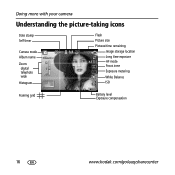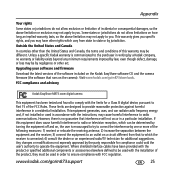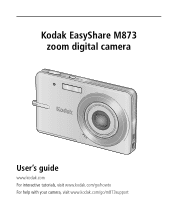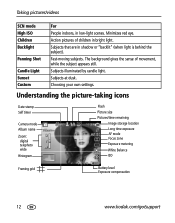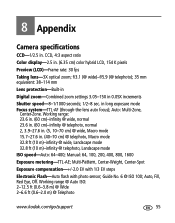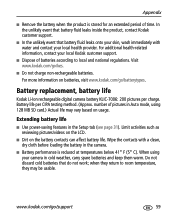Kodak M873 Support Question
Find answers below for this question about Kodak M873 - Easyshare Zoom Digital Camera.Need a Kodak M873 manual? We have 2 online manuals for this item!
Question posted by lacatrina714 on August 1st, 2012
Video Capacity
I want to take video. How many minutes of continuous video can I take with this camera?
Current Answers
Related Kodak M873 Manual Pages
Similar Questions
Kodak Easyshare Zoom Digital M883 Camera
Sir,my Kodak Easyshare Zoom Digitalm883 Camera Is Not Working Properly.it Automatically Turns Off Ju...
Sir,my Kodak Easyshare Zoom Digitalm883 Camera Is Not Working Properly.it Automatically Turns Off Ju...
(Posted by dasarath50 9 years ago)
Lens Will Not Stay Out And Focus
When camera is switched on the lens comes out briefly and there is a clicking sound as the lens auto...
When camera is switched on the lens comes out briefly and there is a clicking sound as the lens auto...
(Posted by bunji000 10 years ago)
I Bought A Used Kodak Easyshare Z981 Digital Camera.. I Need The Software To G
I bought a used Kodak Easyshare z981 digital camera.. I need the software to go with it. Do you have...
I bought a used Kodak Easyshare z981 digital camera.. I need the software to go with it. Do you have...
(Posted by hooverbonnie2 10 years ago)
How Do I Clear The Internal Memory When The Camera Keeps Switching Off
The camera keeps switching off despite the battery being charged wont take photos and the display st...
The camera keeps switching off despite the battery being charged wont take photos and the display st...
(Posted by edwindriver 11 years ago)
I Am Struggling To Send The Video's To My Pc. It Says Unsupported Format.
(Posted by sellotsiu 12 years ago)