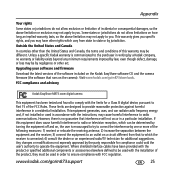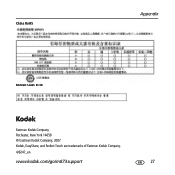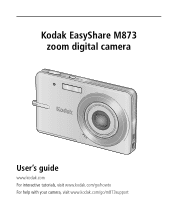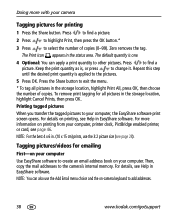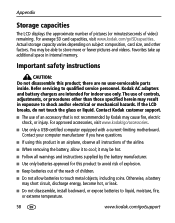Kodak M873 Support Question
Find answers below for this question about Kodak M873 - Easyshare Zoom Digital Camera.Need a Kodak M873 manual? We have 2 online manuals for this item!
Question posted by cevelhoch on September 25th, 2012
I Forget How To Change From Internal Memory To Card Memory, What Do I Need To Do
I have Kodak M873 camera
Current Answers
Related Kodak M873 Manual Pages
Similar Questions
Kodak Easyshare Zoom Digital M883 Camera
Sir,my Kodak Easyshare Zoom Digitalm883 Camera Is Not Working Properly.it Automatically Turns Off Ju...
Sir,my Kodak Easyshare Zoom Digitalm883 Camera Is Not Working Properly.it Automatically Turns Off Ju...
(Posted by dasarath50 9 years ago)
How Do I Transfer Pictures From The Internal Memory Of My Kodak C310 Camera To
a s d card?
a s d card?
(Posted by Mgheinri 9 years ago)
Removing Internal Memory
Can I remove CX7220 internal memory and place it in a memory card reader to recover erased pictures?
Can I remove CX7220 internal memory and place it in a memory card reader to recover erased pictures?
(Posted by edovila 11 years ago)
How Do I Clear The Internal Memory When The Camera Keeps Switching Off
The camera keeps switching off despite the battery being charged wont take photos and the display st...
The camera keeps switching off despite the battery being charged wont take photos and the display st...
(Posted by edwindriver 11 years ago)
Photo Quality
my kodak easyshare m873 is taking pictures smoothly when all of a sudden the white canvass turns to ...
my kodak easyshare m873 is taking pictures smoothly when all of a sudden the white canvass turns to ...
(Posted by jpamvin81 12 years ago)