Kodak C310 Support Question
Find answers below for this question about Kodak C310 - EASYSHARE Digital Camera.Need a Kodak C310 manual? We have 2 online manuals for this item!
Question posted by Mgheinri on June 30th, 2014
How Do I Transfer Pictures From The Internal Memory Of My Kodak C310 Camera To
a s d card?
Current Answers
There are currently no answers that have been posted for this question.
Be the first to post an answer! Remember that you can earn up to 1,100 points for every answer you submit. The better the quality of your answer, the better chance it has to be accepted.
Be the first to post an answer! Remember that you can earn up to 1,100 points for every answer you submit. The better the quality of your answer, the better chance it has to be accepted.
Related Kodak C310 Manual Pages
User Manual - Page 9
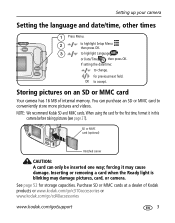
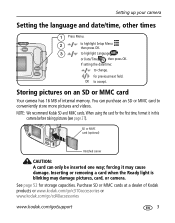
... cards at a dealer of internal memory. NOTE: We recommend Kodak SD and MMC cards. When using the card for the first time, format it may damage pictures, card, or camera. SD or MMC card (optional)
Notched corner
CAUTION: A card can purchase an SD or MMC card to accept.
OK to conveniently store more pictures and videos. Storing pictures on an SD or MMC card
Your camera...
User Manual - Page 16


... or video is protected and cannot be deleted. appears
CAUTION:
Formatting internal memory or an SD or MMC card deletes all (including protected) pictures, videos. (Formatting internal memory also deletes email addresses, album names, and favorites. Taking pictures and videos
Protecting pictures and videos from deletion
1 Press Review.
Note: To cancel Protect, press OK again.
2
for previous...
User Manual - Page 19


...dock (see page 17) I Kodak multi-card reader, Kodak SD multimedia card reader-writer Purchase these Kodak products to transfer your computer. Transferring and printing pictures
Transferring pictures with the USB cable
1 Turn off the camera.
2 Plug the labeled end of the USB cable (model U-8) into the labeled USB port on the camera.
4 Turn on the camera.
Kodak EasyShare software opens on your...
User Manual - Page 21
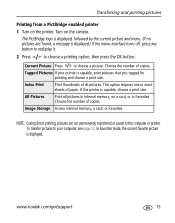
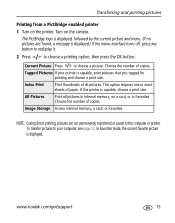
.... Turn on the printer. Image Storage Access internal memory, a card, or Favorites. Transferring and printing pictures
Printing from a PictBridge enabled printer
1 Turn on the camera. Index Print
Print thumbnails of paper. www.kodak.com/go/support
15
This option requires one or more sheets of all pictures in internal memory, on a card, or in Favorites. If the printer is displayed...
User Manual - Page 22


... an optional SD or MMC card
I Edit, enhance, and add borders to your computer, click the Help button in the Kodak EasyShare software. Transferring and printing pictures
Disconnecting the camera from a PictBridge enabled printer 1 Turn off the camera and printer. 2 Disconnect the USB cable from your door. See your pictures.
I Automatically print tagged pictures when you insert your...
User Manual - Page 23
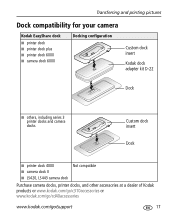
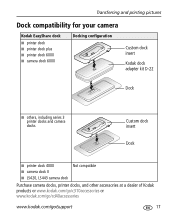
Transferring and printing pictures
Dock compatibility for your camera
Kodak EasyShare dock
I printer dock I printer dock plus I printer dock 6000 I camera dock 6000
Docking configuration
Custom dock insert
Kodak dock adapter kit D-22
Dock
I others, including series 3 printer docks and camera docks
Custom dock insert
Dock
I printer dock 4000 I camera dock II I LS420, LS443 camera dock
Not ...
User Manual - Page 26
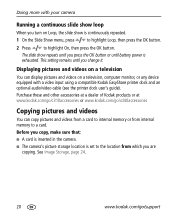
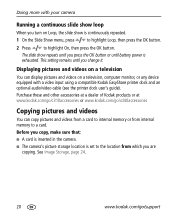
... a television
You can copy pictures and videos from a card to internal memory or from internal memory to highlight On, then press the OK button. Purchase these and other accessories at a dealer of Kodak products or at www.kodak.com/go/c310accessories or www.kodak.com/go /support Doing more with a video input using a compatible Kodak EasyShare printer dock and an optional...
User Manual - Page 30
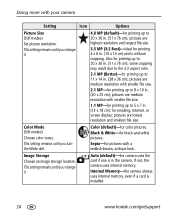
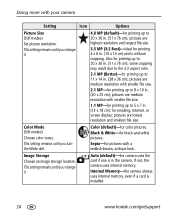
... image storage location.
This setting remains until you change it .
Color (default)-for black-and-white pictures. Auto (default)-the camera uses the card if one is installed.
24
www.kodak.com/go/support Internal Memory-the camera always uses internal memory, even if a card is in . (10 x 15 cm) prints without cropping. Sepia-for emailing, Internet, or screen display...
User Manual - Page 35
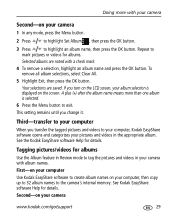
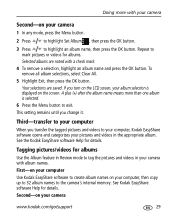
... pictures and videos in the appropriate album.
Doing more than one album is displayed on the LCD screen, your computer, then copy up to 32 album names to the camera's internal memory. Third-transfer to your computer
When you change it.
A plus (+) after the album name means more with album names. Second-on your camera
www.kodak...
User Manual - Page 38
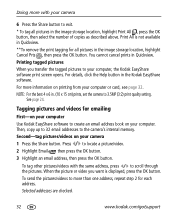
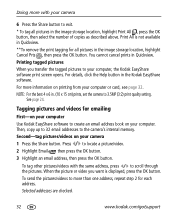
....
When the picture or video you transfer the tagged pictures to locate a picture/video. 2 Highlight Email , then press the OK button. 3 Highlight an email address, then press the OK button. You cannot cancel prints in . (10 x 15 cm) prints, set the camera to more information on your camera
6 Press the Share button to the camera's internal memory. NOTE: For...
User Manual - Page 39
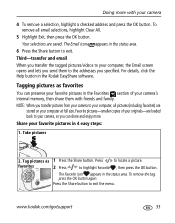
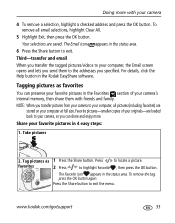
... OK button. NOTE: When you transfer pictures from your camera to the addresses you can preserve your camera
4 To remove a selection, highlight a checked address and press the OK button. To remove the tag, press the OK button again. Tagging pictures as 1 Press the Share button.
Favorite pictures-smaller copies of your camera's internal memory, then share them to your...
User Manual - Page 40
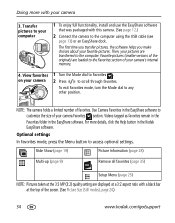
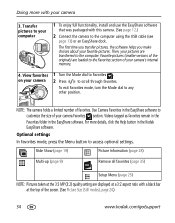
... with your favorite pictures. NOTE: The camera holds a limited number of your camera's internal memory.
4.
Transfer pictures to your camera
1 Turn the Mode dial to Favorites .
2 Press
to the computer. The first time you transfer pictures, the software helps you make choices about your camera
3. Doing more details, click the Help button in the Kodak EasyShare software.
To exit...
User Manual - Page 41


...favorites from your Camera Favorites Album or to the camera 1 Open the Kodak EasyShare software. All pictures stored in the Kodak EasyShare software to either recreate your camera to the computer, use the Camera Favorites Wizard/Assistant in the Favorites section of internal memory are restored the next time you transfer pictures from transferring to turn off the Camera Favorites feature...
User Manual - Page 43
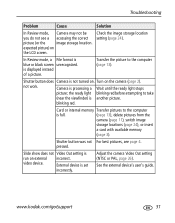
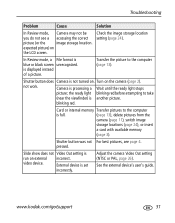
... storage location.
Card or internal memory Transfer pictures to the computer
is processing a Wait until the ready light stops
picture; video device. Slide show does not Video Out setting is displayed instead of a picture.
is
run on .
Troubleshooting
Problem
Cause
Solution
In Review mode, Camera may not be
you do not see page 4. blinking red.
www.kodak.com/go...
User Manual - Page 45
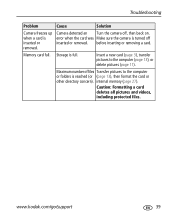
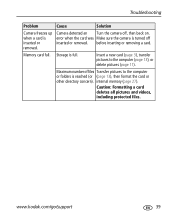
....
Maximum number of files Transfer pictures to the computer (page 13), or delete pictures (page 11). Camera detected an Turn the camera off inserted or removed. Storage is reached (or (page 13), then format the card or other directory concern). internal memory (page 27). www.kodak.com/go/support
39
Caution: Formatting a card deletes all pictures and videos, including protected...
User Manual - Page 48
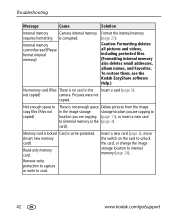
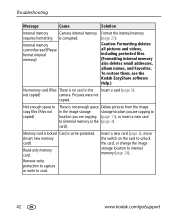
... (Insert new memory card)
Read-only memory card. Internal memory cannot be read (Please format internal memory)
Format the internal memory (page 27).
Not enough space to (internal memory or the (page 3).
not copied)
camera. Remove write protection to capture or write to internal memory (page 24).
42
www.kodak.com/go/support
Caution: Formatting deletes all pictures and videos...
User Manual - Page 51


... glows steady red.
Transfer pictures to internal memory (page 24), or use a different card. Wait. Change the image storage location to the computer (page 13), delete pictures from the camera (page 11), switch image storage locations (page 24), or insert a card with available memory (page 3). take a picture or video. Ready light glows steady green. Camera processing memory is full. Resume...
User Manual - Page 56
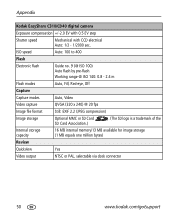
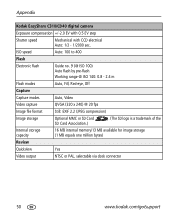
...
Optional MMC or SD Card SD Card Association.)
. (The SD logo is a trademark of the
Internal storage capacity
16 MB internal memory/13 MB available for image storage (1 MB equals one million bytes)
Review
Quickview
Yes
Video output
NTSC or PAL, selectable via dock connector
50
www.kodak.com/go/support Appendix
Kodak EasyShare C310/CD40 digital camera
Exposure compensation +/-2.0 EV...
User Manual - Page 68
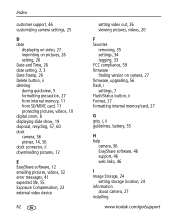
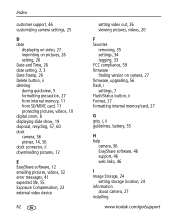
...26 Delete button, ii deleting during quickview, 5 formatting precaution, 27 from internal memory, 11 from SD/MMC card, 11 protecting pictures, videos, 10 digital zoom, 6 displaying slide show, 19 disposal, recycling, 57, 60 dock camera, 56 printer, 14, 56 dock connector, ii downloading pictures, 12
E EasyShare software, 12 emailing pictures, videos, 32 error messages, 41 expected life, 55 Exposure...
User Manual - Page 69


... enabled printer, 14 Picture Quality, 24 pictures
checking settings, 8 copying, 20 deleting, 11 emailing tagged, 32 printing, 16 printing tagged, 31 protecting, 10 reviewing, 7
63 Index
batteries, 1 SD/MMC card, 3 software, 12 internal memory formatting, 27 setting image storage location, 24 storage capacity, 52
K Kodak digital camera batteries, 1 Kodak EasyShare software
getting help, 46...
Similar Questions
Lost Equipment Kodak Digital C310 Camera
moved house and misplaced soft ware disc and ubs cable...how can these be replaced
moved house and misplaced soft ware disc and ubs cable...how can these be replaced
(Posted by rgholmes2 9 years ago)
How To Transfer Pictures From Kodak M1033 Camera To Computer
(Posted by migre 9 years ago)
How Do I Recover Internal Memory Of Kodak C310
(Posted by Tegeos 9 years ago)
How To View Your Internal Memory On Kodak Easyshare C190
(Posted by glre 9 years ago)
Availability Of Sd 1 Gb Memory Card
I am Aimee B. Buanghug, 17 yrs old,from Manila. Philippines i just want to ask you sir/mamif you sti...
I am Aimee B. Buanghug, 17 yrs old,from Manila. Philippines i just want to ask you sir/mamif you sti...
(Posted by iamaimee11 12 years ago)

