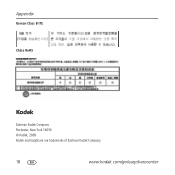Kodak C190 Support Question
Find answers below for this question about Kodak C190 - EASYSHARE Digital Camera.Need a Kodak C190 manual? We have 1 online manual for this item!
Question posted by glre on May 15th, 2014
How To View Your Internal Memory On Kodak Easyshare C190
The person who posted this question about this Kodak product did not include a detailed explanation. Please use the "Request More Information" button to the right if more details would help you to answer this question.
Current Answers
Related Kodak C190 Manual Pages
Similar Questions
I Want New Lens And Battery Door For Kodak Easyshare C190 Silver Colour
(Posted by Nbhavsar311 1 year ago)
How Do I View Internal Memory On C182
(Posted by Jimbmr 9 years ago)
How Do I Transfer Pictures From The Internal Memory Of My Kodak C310 Camera To
a s d card?
a s d card?
(Posted by Mgheinri 9 years ago)
The On/off Switch Is Cockeyed And Doesn't Always Work On My Kodak Easyshare C190
(Posted by kheindl 11 years ago)
C190 Says Internal Memory Full-can't Find How To Delete Everything-thank You.
how to empty internal memory?
how to empty internal memory?
(Posted by wallnuts2 12 years ago)