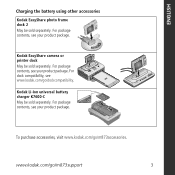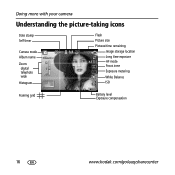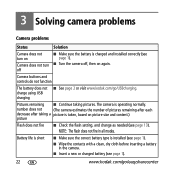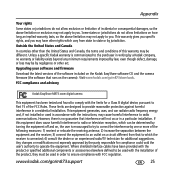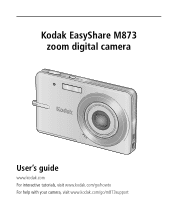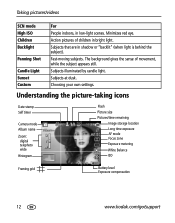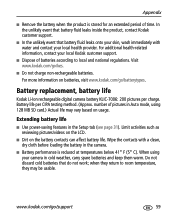Kodak M873 Support Question
Find answers below for this question about Kodak M873 - Easyshare Zoom Digital Camera.Need a Kodak M873 manual? We have 2 online manuals for this item!
Question posted by pehagedorn on August 21st, 2014
I Cannot Charge My Battery. What Is Its Lifespan? How Much Is A New Battery?
The person who posted this question about this Kodak product did not include a detailed explanation. Please use the "Request More Information" button to the right if more details would help you to answer this question.
Current Answers
Related Kodak M873 Manual Pages
Similar Questions
Kodak Easyshare Zoom Digital M883 Camera
Sir,my Kodak Easyshare Zoom Digitalm883 Camera Is Not Working Properly.it Automatically Turns Off Ju...
Sir,my Kodak Easyshare Zoom Digitalm883 Camera Is Not Working Properly.it Automatically Turns Off Ju...
(Posted by dasarath50 9 years ago)
Why Wont My New Batteries Hold Any Charge. These Are New Not Used Bateries
batteries dischaging themselves in the camera. even when not used ofr 24 hours, i thought it was the...
batteries dischaging themselves in the camera. even when not used ofr 24 hours, i thought it was the...
(Posted by paulhandy 11 years ago)
How Do I Clear The Internal Memory When The Camera Keeps Switching Off
The camera keeps switching off despite the battery being charged wont take photos and the display st...
The camera keeps switching off despite the battery being charged wont take photos and the display st...
(Posted by edwindriver 11 years ago)
Camera Turns Back Off After Lens Briefly Extends On A Fully Charged Battery
(Posted by chbacon 12 years ago)
Charging Battery
when first purchased, battery charged well with usb cable but have tried many times since and batte...
when first purchased, battery charged well with usb cable but have tried many times since and batte...
(Posted by jamesstrtr 12 years ago)