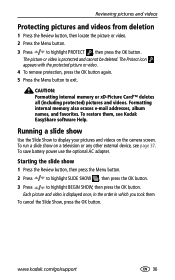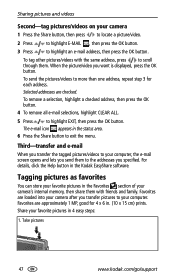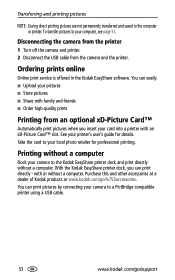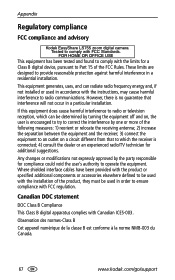Kodak LS755 Support Question
Find answers below for this question about Kodak LS755 - Easyshare Zoom Digital Camera.Need a Kodak LS755 manual? We have 1 online manual for this item!
Question posted by Janet1949 on May 25th, 2013
Kodak Easyshare L755 Manual
I would like a copy of a manual for easyshare Kodak L755
Current Answers
Answer #1: Posted by waelsaidani1 on May 25th, 2013 10:31 PM
Hello Janet1949 Kodak Easy Share L755 Manual is available here to download free http://www.helpowl.com/manuals/Kodak/LS755/60960
Scroll down till you see the manual image, click on it to begin the download process. Have a nice day
Related Kodak LS755 Manual Pages
Similar Questions
Kodak Easyshare Zoom Digital M883 Camera
Sir,my Kodak Easyshare Zoom Digitalm883 Camera Is Not Working Properly.it Automatically Turns Off Ju...
Sir,my Kodak Easyshare Zoom Digitalm883 Camera Is Not Working Properly.it Automatically Turns Off Ju...
(Posted by dasarath50 9 years ago)
My Kodak Software No Longer Seems To Able To Download From The C763 Camera
(Posted by gildadd 9 years ago)
Kodak Easyshare Cd33 Manual
does this camera use batteries other than the two AA batteries? if so how do I find it.
does this camera use batteries other than the two AA batteries? if so how do I find it.
(Posted by flhavis 10 years ago)
Sd/mmc Card
hello, can you please tell me what the maximum (MB OR GB) SD/MMC card I can use on a Kodak EasyShare...
hello, can you please tell me what the maximum (MB OR GB) SD/MMC card I can use on a Kodak EasyShare...
(Posted by gothicbiker1 10 years ago)
Kodak Cd 82 Camera How To Copy The Photoes In The Camera To The Computer
(Posted by hemayur 12 years ago)