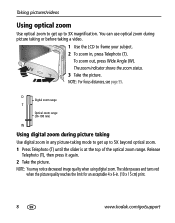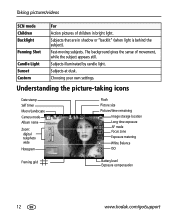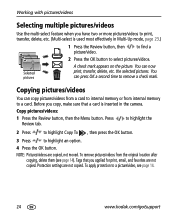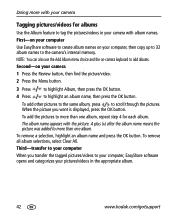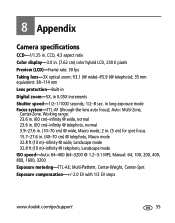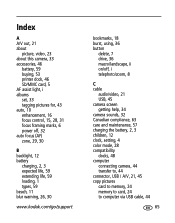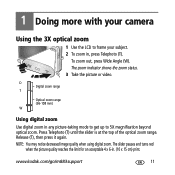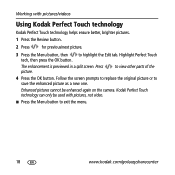Kodak Kodak 8 MP Support Question
Find answers below for this question about Kodak Kodak 8 MP - 8MP 3x Optical/5x Digital Zoom HD Camera.Need a Kodak Kodak 8 MP manual? We have 2 online manuals for this item!
Question posted by carlotamata on October 11th, 2015
Transfer Video
Hoy can i transfer videoo from the camara To the computer
Current Answers
Related Kodak Kodak 8 MP Manual Pages
Similar Questions
Kodak Easyshare Zoom Digital M883 Camera
Sir,my Kodak Easyshare Zoom Digitalm883 Camera Is Not Working Properly.it Automatically Turns Off Ju...
Sir,my Kodak Easyshare Zoom Digitalm883 Camera Is Not Working Properly.it Automatically Turns Off Ju...
(Posted by dasarath50 9 years ago)
How To Transfer Videos From Kodak M1033 Camera
(Posted by selDra 9 years ago)
Video Date/time Stamping
How do you date and time stamp a video On a kodac m580 digital camera?
How do you date and time stamp a video On a kodac m580 digital camera?
(Posted by rlittles 10 years ago)
Why Won't Videos Play On Computer But They Plan On Camera?
(Posted by hepp167 11 years ago)
Camera Shuts Down When Zooming In.
I have a Kodak Z1012 IS. Everything works fine but when I try to zoom in on any mode, about a 5th or...
I have a Kodak Z1012 IS. Everything works fine but when I try to zoom in on any mode, about a 5th or...
(Posted by patobackup 12 years ago)