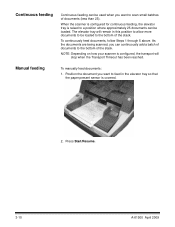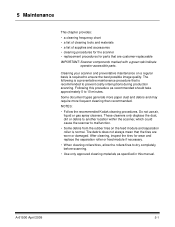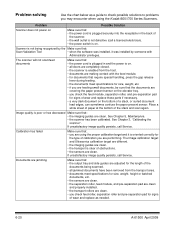Kodak I780 Support Question
Find answers below for this question about Kodak I780 - Document Scanner.Need a Kodak I780 manual? We have 1 online manual for this item!
Question posted by ruthossewaarde on October 30th, 2014
Do You Process Many Pictures Onto 1 Sheet Of Paper?
Could I email 100 pictures to you and you process them onto a few sheets of paper? I have pictures that I would like to show my mother who lives in a nursing home, but I don't want to send her that many single pictures. I live in Russia and can't get to her.
Current Answers
Related Kodak I780 Manual Pages
Similar Questions
Black Border
when scanning i have a black border only on the i660 don't have it on my other scanners
when scanning i have a black border only on the i660 don't have it on my other scanners
(Posted by slimj316 1 year ago)
Kodak I160 Scanner Drivers Immediately
i need kodak i160 scanner drivers immediately,please show me the link, where can i find drivers for ...
i need kodak i160 scanner drivers immediately,please show me the link, where can i find drivers for ...
(Posted by naveenky9999 7 years ago)
Communication Error Between Kodak Scanner I780 To Desktop
my scanner, can not communicate to desktop that have windows 8 64bit. the computer when connected to...
my scanner, can not communicate to desktop that have windows 8 64bit. the computer when connected to...
(Posted by aimabledidi 9 years ago)
How To Print Pictures With A Kodak Easy Share Printer Dock If I Lost The Paper T
i lost the paper tray for my kodak easy share printer dock, & i didnt want to buy another one if i d...
i lost the paper tray for my kodak easy share printer dock, & i didnt want to buy another one if i d...
(Posted by drewb9549 9 years ago)
Kodak I730 Paper Jam Flashes Even Before Attempting To Scan.
All three scanners acquired in April 2010 have developed the problem of showing a paper jam before e...
All three scanners acquired in April 2010 have developed the problem of showing a paper jam before e...
(Posted by sakwa 11 years ago)