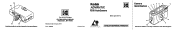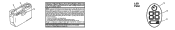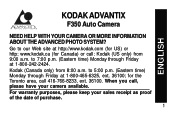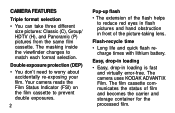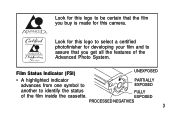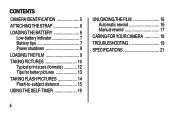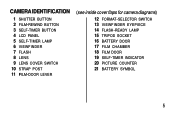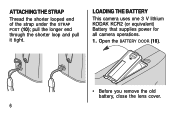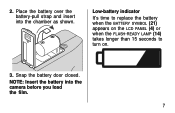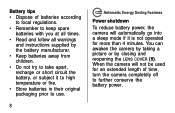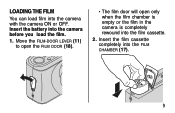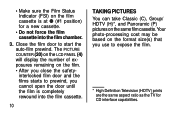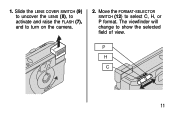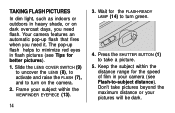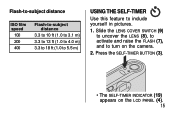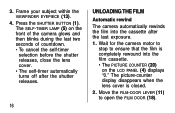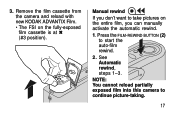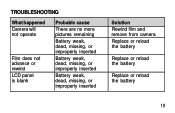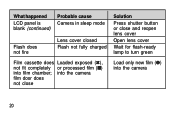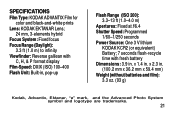Kodak F350 Support Question
Find answers below for this question about Kodak F350 - Advantix APS Camera.Need a Kodak F350 manual? We have 1 online manual for this item!
Question posted by valskinner on August 12th, 2014
I Have An Advantix F350 But Cannot Find Any Film
Current Answers
Answer #1: Posted by BusterDoogen on August 12th, 2014 11:16 PM
ADVANTIX Film is no longer offered.
Kodak evaluates the performance of each product in our portfolio. This evaluation includes monitoring and evaluating individual product sales performance to gauge consumer demand.
When consumer demand is low, it becomes difficult for us to justify product availability and to find retailers who want to offer the product. Unfortunately this was the case with ADVANTIX Film and one of the reasons why we discontinued it in 2010.
I suggest you go here & buy all you think you will use while it can still be found.
I hope this is helpful to you!
Please respond to my effort to provide you with the best possible solution by using the "Acceptable Solution" and/or the "Helpful" buttons when the answer has proven to be helpful. Please feel free to submit further info for your question, if a solution was not provided. I appreciate the opportunity to serve you!
Related Kodak F350 Manual Pages
Similar Questions
Would like to buy Kodak Advantix F600 film