Kodak T50 - Advantix Auto Camera Support and Manuals
Most Recent Kodak T50 Questions
Where Can I Buy Films For Kodak Advantix T50 Auto T60 Af Camera? I Live In Edin
(Posted by deirdresol 8 years ago)
Popular Kodak T50 Manual Pages
User's Manual - Page 3
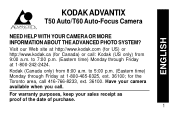
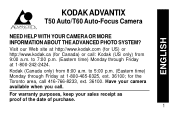
... the date of purchase.
1 ENGLISH
KODAK ADVANTIX
T50 Auto/T60 Auto-Focus Camera
NEED HELP WITH YOUR CAMERA OR MORE INFORMATION ABOUT THE ADVANCED PHOTO SYSTEM? to 5:00 p.m. (Eastern time) Monday through Friday at http://www.kodak.com (for US) or http://www.kodak.ca (for the Toronto area, call . Kodak (Canada only) from 9:00 a.m.
For...
User's Manual - Page 4
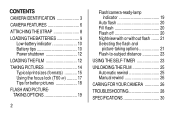
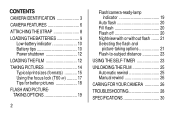
... Selecting the flash and
picture-taking options 21 Flash-to-subject distance 23
USING THE SELF-TIMER 23
UNLOADING THE FILM 25 Automatic rewind 25 Manual rewind 26
CARING FORYOUR CAMERA 26
TROUBLESHOOTING 28
SPECIFICATIONS 30
User's Manual - Page 8
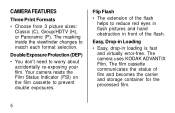
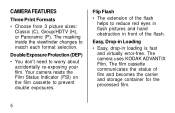
...to worry about accidentally re-exposing your film. The masking inside the viewfinder changes to prevent double exposures.
The camera uses KODAK ADVANTIX Film. Your camera reads the Film Status Indicator (FSI) on the film cassette to match each format selection. CAMERA FEATURES...don't need to reduce red eyes in flash pictures and hand obstruction in loading is fast and virtually error-free.
User's Manual - Page 13
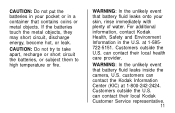
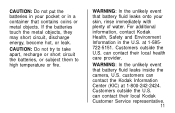
... contact their local health care provider. CAUTION: Do not put the batteries in your skin, rinse immediately with plenty of water. can contact their local Kodak Customer Service representative.
11 CAUTION: Do not try to take apart, recharge or short circuit the batteries, or subject them to high temperature or fire.
User's Manual - Page 18
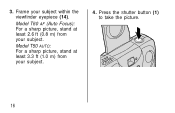
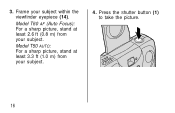
3. Frame your subject.
CHP
16 Press the Shutter button (1) to take the picture. Model T60 AF (Auto Focus): For a sharp picture, stand at least 3.3 ft (1.0 m) from your subject within the viewfinder eyepiece (14). Model T50 AUTO: For a sharp picture, stand at least 2.6 ft (0.8 m) from your subject.
4.
User's Manual - Page 20
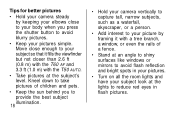
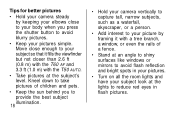
... as a waterfall, skyscraper, or a person.
• Add interest to your picture by keeping your elbows close enough to your subject so that it with the T50 AUTO.
• Take pictures at the lights to avoid blurry pictures.
• Keep your subject look at the subject's level.
User's Manual - Page 21
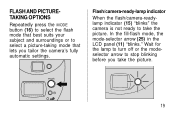
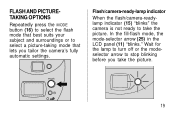
... to take the picture. Wait for the lamp to turn off or the modeselector arrow to stop blinking before you tailor the camera's fully automatic settings. FLASH AND PICTURETAKING OPTIONS
Repeatedly press the MODE button (16) to select the flash mode that best suits your subject and surroundings or to select...
User's Manual - Page 22
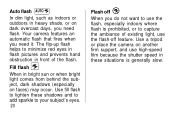
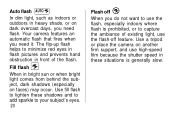
... in flash pictures and prevents hand obstruction in bright sun or when bright light comes from behind the subject, dark shadows (especially on another firm support, and use the flash-off
When you need it. Use a tripod or place the camera on faces) may occur.
Fill flash
When in front of...
User's Manual - Page 23
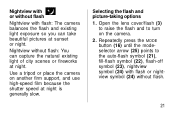
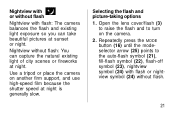
... night. Selecting the flash and picture-taking options 1.
Repeatedly press the MODE button (16) until the modeselector arrow (25) points to turn on another firm support, and use high-speed film because the shutter speed at night is generally slow.
Nightview without flash.
21 Use a tripod or place the camera on...
User's Manual - Page 24
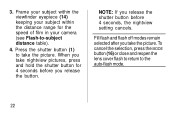
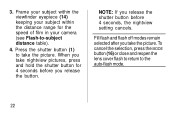
... and reopen the lens cover flash to return to take the picture.
Frame your subject within the distance range for 4 seconds before 4 seconds, the nightview setting cancels. NOTE: If you release the shutter button before you take the picture. Press the shutter button (1) to the auto-flash mode.
22 Fill flash...
User's Manual - Page 25
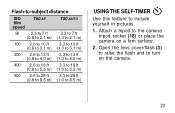
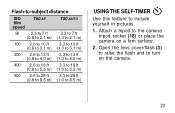
Flash-to-subject distance
ISO film speed
T60 AF
T50 AUTO
50
2.6 to 7 ft
3.3 to 7 ft
(0.8 to 2.1 m) (1.0 to 2.1 m)
100 2.6 to 10 ft 3.3 to 10 ft (0.8 to 3.1 m) (1.0 to 3.1 m)
200 2.6 to 13 ft 3.3 to 13 ft (0.8 to 4.0 m) (1.0 to 4.0 m)
400 2.6 ...
User's Manual - Page 27
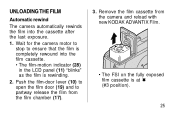
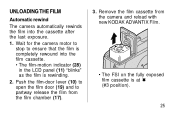
... the film chamber (17).
12 43
3. Wait for the camera motor to stop to partway release the film from the camera and reload with new KODAK ADVANTIX Film.
• The FSI on the fully exposed film cassette is at ✖ (#3 position).
25 Push the film-door lever (10) to open the film...
User's Manual - Page 28
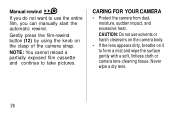
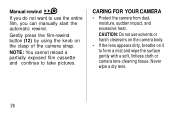
...the surface gently with a soft, lintless cloth or camera lens-cleaning tissue.
Never wipe a dry lens.
26 Manual rewind
If you do not want to use solvents or harsh cleansers on the camera body.
• If the... of the camera strap. CAUTION: Do not use the entire film, you can manually start the automatic rewind. Gently press the film-rewind button (12) by using the knob on it to ...
User's Manual - Page 32
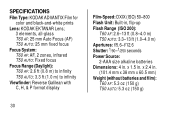
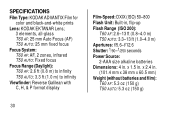
SPECIFICATIONS Film Type: KODAK ADVANTIX Film for
color and black-and-white prints Lens: KODAK EKTANAR Lens;
3 elements, all-glass T60 AF: 25 mm Auto Focus (AF) T50 AUTO: 25 mm fixed focus Focus System: T60 AF: AF, 2 zones, infrared T50 AUTO: Fixed focus Focus Range (Daylight): T60 AF: 2.6 ft (0.8 m) to infinity T50 AUTO: 3.3 ft (1.0 m) to infinity Viewfinder...
Kodak T50 Reviews
Do you have an experience with the Kodak T50 that you would like to share?
Earn 750 points for your review!
We have not received any reviews for Kodak yet.
Earn 750 points for your review!


