Kodak F350 - Advantix APS Camera Support and Manuals
Most Recent Kodak F350 Questions
I Have An Advantix F350 But Cannot Find Any Film
I need to buy some film for my advantix F350 but cannot find a stockist
I need to buy some film for my advantix F350 but cannot find a stockist
(Posted by valskinner 9 years ago)
Popular Kodak F350 Manual Pages
User Manual - Page 1
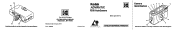
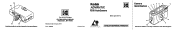
No. 919 0042
Printed in USA
Kodak
F350 AutoCamera
[Photo goes here]
ENGLISH/ESPAÑOL/FRANÇAIS
Camera Identification 1
2
3
4
5
6
7
8 11
9 10 Unfold front and back cover flaps of manual to view camera diagrams. 16 15
18
17
Unfold front and back cover flaps of manual to view camera diagrams.
Consumer Imaging
EASTMAN KODAK COMPANY
Rochester, NY 14650
©...
User Manual - Page 2
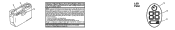
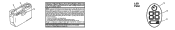
... in residential use. ence by the party responsible for help.
able protection against interference in accordance with the instructions,
may cause undesired operation.
14
NOTE: Your model camera has been tested and found to comply with part 15 of the Canadian Interference-Causing Equipment Regulations. There is subject to the following :
-
Operation is no...
User Manual - Page 3
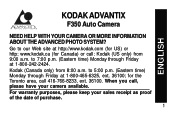
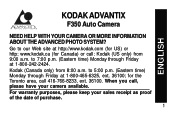
.... Go to 5:00 p.m. (Eastern time) Monday through Friday at http://www.kodak.com (for US) or http: www.kodak.ca (for the Toronto area, call , please have your sales receipt as proof of the date of purchase.
1 ENGLISH
KODAK ADVANTIX
F350 Auto Camera
NEED HELP WITH YOUR CAMERA OR MORE INFORMATION ABOUT THE ADVANCED PHOTO SYSTEM? Kodak (Canada only) from 9:00 a.m.
User Manual - Page 4
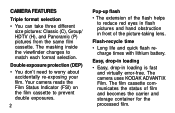
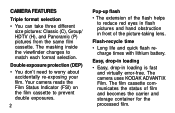
... masking inside the viewfinder changes to worry about accidentally re-exposing your film.
The camera uses KODAK ADVANTIX Film. The film cassette communicates the status of the flash helps to reduce red eyes in flash pictures and hand obstruction in loading is fast and virtually error-free. CAMERA FEATURES
Triple format selection
• You can take three different size...
User Manual - Page 6
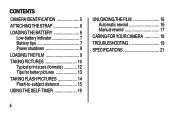
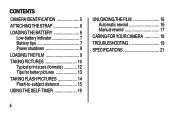
... 6
LOADINGTHE BATTERY 6 Low-battery indicator 7 Battery tips 7 Power shutdown 8
LOADING THE FILM 9
TAKING PICTURES 10 Typical print sizes (formats 12 Tips for better pictures 13
TAKING FLASH PICTURES 14 Flash-to-subject distance 15
USING THE SELF-TIMER 15
UNLOADING THE FILM 16 Automatic rewind 16 Manual rewind 17
CARING FORYOUR CAMERA 18
TROUBLESHOOTING 19
SPECIFICATIONS 21
4
User Manual - Page 7
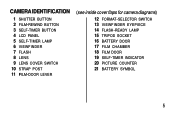
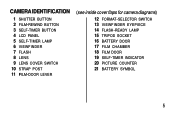
...-TIMER LAMP 6 VIEWFINDER 7 FLASH 8 LENS 9 LENS COVER SWITCH 10 STRAP POST 11 FILM-DOOR LEVER
(see inside cover flaps for camera diagrams)
12 FORMAT-SELECTOR SWITCH 13 VIEWFINDER EYEPIECE 14 FLASH-READY LAMP 15 TRIPOD SOCKET 16 BATTERY DOOR 17 FILM CHAMBER 18 FILM DOOR 19 SELF-TIMER INDICATOR 20 PICTURE COUNTER 21 BATTERY SYMBOL
5
User Manual - Page 10
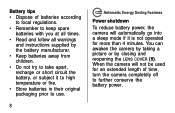
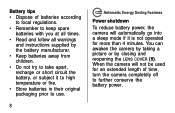
.... • Store batteries in their original packaging prior to further conserve the battery power. You can awaken the camera by taking a picture or by the battery manufacturer. • Keep batteries away from children. • Do not try to take ...
batteries with you at all times. • Read and follow all warnings
and instructions supplied by closing and reopening the LENS COVER (9).
User Manual - Page 12
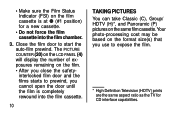
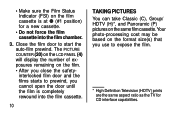
... close the safetyinterlocked film door and the films starts to prewind, you use to start the auto-film prewind. Close the film door to expose the film.
* High Definition Television (HDTV) prints are the same aspect ratio as the TV for a new cassette.
• Do not force the film cassette into the film cassette.
10
TAKING PICTURES You can...
User Manual - Page 15
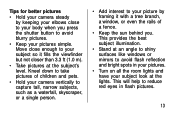
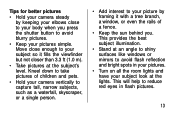
... to your body when you press the shutter button to avoid blurry pictures.
• Keep your picture by framing it fills the viewfinder but not closer than 3.3 ft (1.0 m).
• Take pictures at the subject's level. Tips for better pictures
• Hold your camera steady by keeping your elbows close enough to your subject look at...
User Manual - Page 16
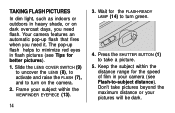
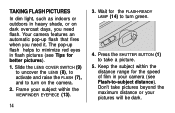
... dim light, such as indoors or outdoors in your subject within the distance range for the speed of film in heavy shade, or on the camera.
2. Frame your camera (see Tips for better pictures).
1. Wait for the FLASH-READY LAMP (14) to turn green.
4. Slide the LENS COVER SWITCH (9) to uncover the LENS (8), to...
User Manual - Page 17
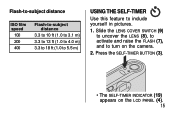
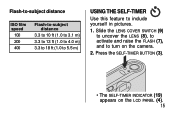
...-TIMER
Use this feature to turn on the LCD PANEL (4). 15 Press the SELF-TIMER BUTTON (3).
• The SELF-TIMER INDICATOR (19) appears on the camera.
2. Slide the LENS COVER SWITCH (9) to uncover the LENS (8), to activate and raise the FLASH (7), and to include yourself in pictures.
1.
User Manual - Page 18
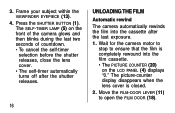
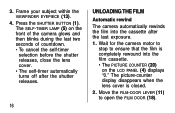
... self-timer automatically turns off after the shutter releases.
16
UNLOADING THE FILM
Automatic rewind
The camera automatically rewinds the film into the film cassette. • The PICTURE COUNTER (20) on the LCD PANEL (4) displays "0." Move the FILM-DOOR LEVER (11) to ensure that the film is closed.
2. Frame your subject within the VIEWFINDER EYEPIECE (13).
4. Press...
User Manual - Page 19
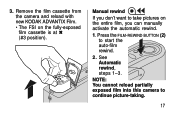
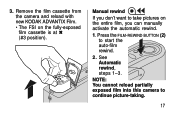
... rewind, steps 1-3. Manual rewind
If you can manually activate the automatic rewind.
1. NOTE: You cannot reload partially exposed film into this camera to take pictures on the fully-exposed film cassette is at " (#3 position). 3.
Press the FILM-REWIND BUTTON (2) to start the auto-film rewind.
2. Remove the film cassette from the camera and reload with new KODAK ADVANTIX Film.
• The...
User Manual - Page 21
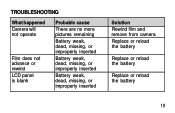
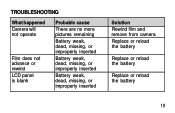
TROUBLESHOOTING
What happened Camera will not operate
Film does not advance or rewind LCD panel is blank
Probable cause
There are no more pictures remaining
Battery weak, dead, missing, or improperly inserted
Battery weak, dead, missing, or improperly inserted
Battery weak, dead, missing, or improperly inserted
Solution Rewind film and remove from camera Replace or reload the battery...
User Manual - Page 23
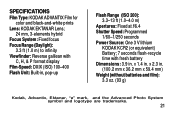
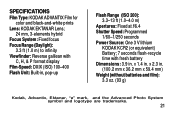
x 1.4 in . (100.2 mm x 36.2 mm x 59.4 mm)
Weight (without batteries and film): 3.3 oz. (93 g)
Kodak, Advantix, Ektanar, "e" mark, and the Advanced Photo System symbol and logotype are trademarks.
21 x 2.3 in . SPECIFICATIONS Film Type: KODAK ADVANTIX Film for
color and black-and-white prints Lens: KODAK EKTANAR Lens;
24 mm, 3-elements hybrid Focus System: Fixed focus Focus Range (Daylight):
3.3...
Kodak F350 Reviews
Do you have an experience with the Kodak F350 that you would like to share?
Earn 750 points for your review!
We have not received any reviews for Kodak yet.
Earn 750 points for your review!

