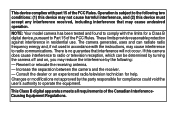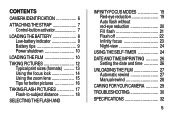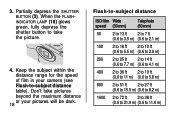Kodak F600 Support Question
Find answers below for this question about Kodak F600 - Advantix Zoom APS Camera.Need a Kodak F600 manual? We have 1 online manual for this item!
Question posted by anadee16 on August 26th, 2015
What Film Do I Buy For Non Digital Kodak Advantix F600 And Where
Current Answers
Answer #1: Posted by BusterDoogen on August 26th, 2015 12:58 PM
I hope this is helpful to you!
Please respond to my effort to provide you with the best possible solution by using the "Acceptable Solution" and/or the "Helpful" buttons when the answer has proven to be helpful. Please feel free to submit further info for your question, if a solution was not provided. I appreciate the opportunity to serve you!
Related Kodak F600 Manual Pages
Similar Questions
I need to buy some film for my advantix F350 but cannot find a stockist
Would like to buy Kodak Advantix F600 film
battery works can`t open film compartment ( lever will not move ) to take film out