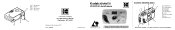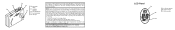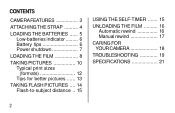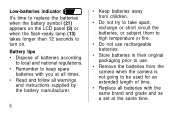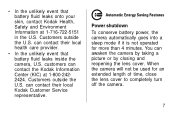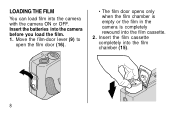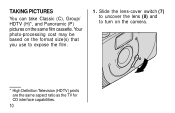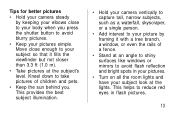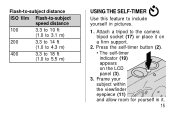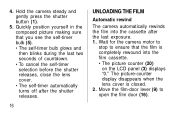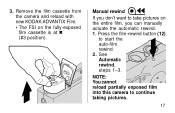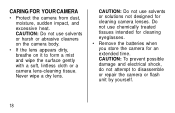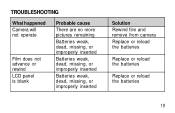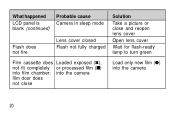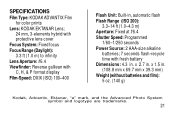Kodak F320 Support Question
Find answers below for this question about Kodak F320 - Advantix Auto Camera.Need a Kodak F320 manual? We have 1 online manual for this item!
Question posted by rpenaroland on October 12th, 2013
Where To Purchase Film For This Camera?
The person who posted this question about this Kodak product did not include a detailed explanation. Please use the "Request More Information" button to the right if more details would help you to answer this question.
Current Answers
Related Kodak F320 Manual Pages
Similar Questions
Can You Help Me Out?
I purchased this camera looking forward to fun photos with my family. My camera doesn't change numbe...
I purchased this camera looking forward to fun photos with my family. My camera doesn't change numbe...
(Posted by kamaliwilliams09 1 year ago)
Where Can I Buy Films For Kodak Advantix T50 Auto T60 Af Camera? I Live In Edin
(Posted by deirdresol 8 years ago)
I Have An Advantix F350 But Cannot Find Any Film
I need to buy some film for my advantix F350 but cannot find a stockist
I need to buy some film for my advantix F350 but cannot find a stockist
(Posted by valskinner 9 years ago)
Hoe Much Is A Kodak Advanttix F-600 Zoom Camera?
(Posted by LAMABILE190 10 years ago)
What Does 2 - On The Display Indicate On The Advantix F320?
(Posted by caveman75 12 years ago)