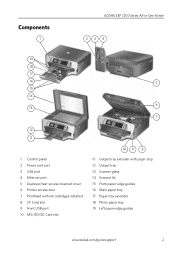Kodak ESP 7250 Support Question
Find answers below for this question about Kodak ESP 7250 - All-in-one Printer.Need a Kodak ESP 7250 manual? We have 4 online manuals for this item!
Question posted by JeremiahJKeesling on March 11th, 2012
I've Only Used My Scanner Like 3 Times And It Stopped Working Tonight What To Do
MY scanner stopped working on my esp7250 I've only used it like three times and went to use it tonight and it worked once and went to do it again and it doesn't work anymore? I just bought it back in the fall. so its practically brand new. What do I do?
Current Answers
Related Kodak ESP 7250 Manual Pages
Similar Questions
How Can I Bypass Error Code On Kodak Esp 7250 To Use Scanner?
(Posted by shMiket 10 years ago)
I Know I Have Brand New Kodak Ink, Both Black And Color. Why Is It Still
printing the odd typed print? Ruby
printing the odd typed print? Ruby
(Posted by americanmoney 12 years ago)
Will Not Print Brand New Black Cartridge Needs New Colour Cartridge
(Posted by Patrickgrimsey 12 years ago)
Pictures Seem To Be Lacking Alot Of Color.just Bought It Yesterday.can U Help?
(Posted by caralgrant 12 years ago)
Code 3508 Color Ink Cartridge Brand New
Wont Accept It.
I have tried to install a new cartridge I know it is the right brand and nothing looks wrong with ca...
I have tried to install a new cartridge I know it is the right brand and nothing looks wrong with ca...
(Posted by kramerswife 12 years ago)