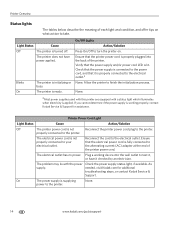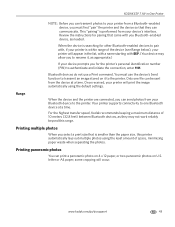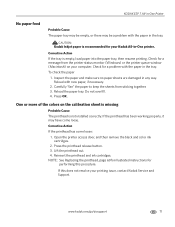Kodak ESP 7 Support Question
Find answers below for this question about Kodak ESP 7 - All-in-one Printer.Need a Kodak ESP 7 manual? We have 3 online manuals for this item!
Question posted by bgaris on August 28th, 2011
Ink Problems!!
Our Yellow is not working and I have cleaned the printer head and gone thru the other steps. It said I needed to do something with the nozzle but when I typed that in and looked for it and came up with zilch. This has been VERY frustrating!!
Current Answers
Related Kodak ESP 7 Manual Pages
Similar Questions
Kodak Printer Heads
hi i was wondering is there a way to clean the heads on a kodak 5250 printer or do i have to replace...
hi i was wondering is there a way to clean the heads on a kodak 5250 printer or do i have to replace...
(Posted by loisty01 10 years ago)
After Replace A Cartridge Ink On A Kodak 7 Esp Not Working How To Fix It
(Posted by jamesgb 10 years ago)
Printer Head Jam?
I have an ESP7250 . The printer head is stuck all the way over on the left side and will not move. C...
I have an ESP7250 . The printer head is stuck all the way over on the left side and will not move. C...
(Posted by lsg1023 11 years ago)
Printer Head Stuck To The Left Side Of Printer
Kodac printer ESP 9250. Error: Printerhead carriage jam. No visible obstruction in printer. Printe...
Kodac printer ESP 9250. Error: Printerhead carriage jam. No visible obstruction in printer. Printe...
(Posted by dpeyton 11 years ago)
I Have A New Imac
How Do I Get My Kodak Esp 7 To Work
I HAVE A NEW IMACHOW DO I GET MY KODAK ESP 7 TO WORK
I HAVE A NEW IMACHOW DO I GET MY KODAK ESP 7 TO WORK
(Posted by FRANK50 12 years ago)