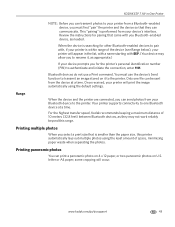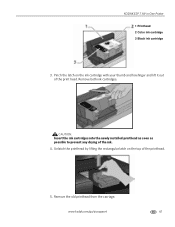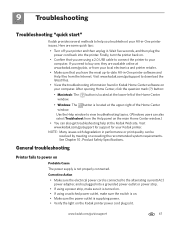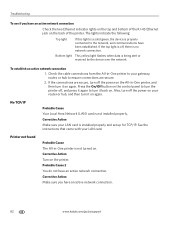Kodak ESP 7 Support Question
Find answers below for this question about Kodak ESP 7 - All-in-one Printer.Need a Kodak ESP 7 manual? We have 3 online manuals for this item!
Question posted by lsg1023 on March 6th, 2013
Printer Head Jam?
I have an ESP7250 . The printer head is stuck all the way over on the left side and will not move. Cannot manually move and have tried turning off and back on. Can anybody help?
Current Answers
Answer #1: Posted by prateekk007 on March 7th, 2013 11:47 AM
Hi lsg1023
Please click on the link mentioned below and refer to page number 72 that might help you:
Please reply if you have any further questions.
Thanks & Regards
Prateek K
Related Kodak ESP 7 Manual Pages
Similar Questions
My Printer Head Is Stuck On Left Side Of My Kodak Esp5250 Printer.
My printer cartridge is stuck on the left side of printer. There is no paper jam or anything else....
My printer cartridge is stuck on the left side of printer. There is no paper jam or anything else....
(Posted by Sugarbabyjudy 9 years ago)
Kodak Esp7 All-in-one Printer Paper Jam Fault
kodak esp7 printer.says theres a paper jam. But not finding anything. sensor problem? please help......
kodak esp7 printer.says theres a paper jam. But not finding anything. sensor problem? please help......
(Posted by quikstangz 11 years ago)
Printer Head Stuck To The Left Side Of Printer
Kodac printer ESP 9250. Error: Printerhead carriage jam. No visible obstruction in printer. Printe...
Kodac printer ESP 9250. Error: Printerhead carriage jam. No visible obstruction in printer. Printe...
(Posted by dpeyton 11 years ago)
How Do I Clear A Paper Jam On This Printer? Pretty Darn Impossible To Reach
(Posted by kctranscripts 12 years ago)
Kodak Esp Printer Indicates Paper Jam, Checked Unit & Shows Nothing Causing Jam.
(Posted by hjk2963 12 years ago)