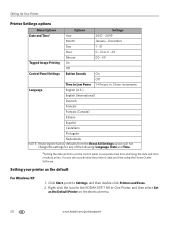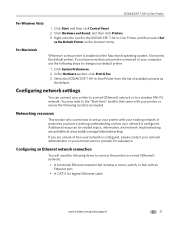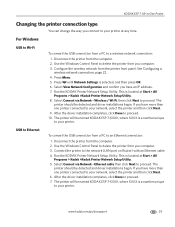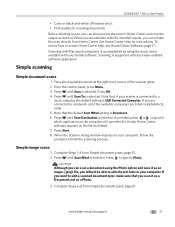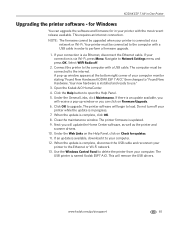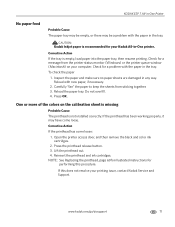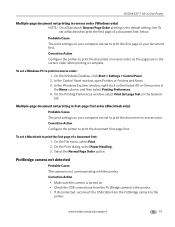Kodak ESP 7 Support Question
Find answers below for this question about Kodak ESP 7 - All-in-one Printer.Need a Kodak ESP 7 manual? We have 3 online manuals for this item!
Question posted by modl on November 26th, 2013
Can Windows 7 Run Kodak Esp 7
The person who posted this question about this Kodak product did not include a detailed explanation. Please use the "Request More Information" button to the right if more details would help you to answer this question.
Current Answers
Related Kodak ESP 7 Manual Pages
Similar Questions
How To Make Kodak Esp 7250 Compatible With Windows 7 64 Bit
(Posted by fizdenni 10 years ago)
Can This Printer Set Up For Cloud Printing, If So How?
(Posted by brendagreen89 11 years ago)
Esp5200 Aio: Copies Fine, But Printing Results In Blank Page - ?
I had a paper jam which I cleared through the back access panel. Afterwards, when I attempted to pri...
I had a paper jam which I cleared through the back access panel. Afterwards, when I attempted to pri...
(Posted by Anonymous-73606 11 years ago)
Kodak Esp 7250 Printer
it will not print the black text. using brand new cartridge etc & printer chuggs away as if it's...
it will not print the black text. using brand new cartridge etc & printer chuggs away as if it's...
(Posted by rickybrowne 12 years ago)
I Am Unable To Turn On My Kodak Esp 7 Printer.
KODAK ESP 7Hi there, I have had my printer working fine for a year or maybe longer with no problems....
KODAK ESP 7Hi there, I have had my printer working fine for a year or maybe longer with no problems....
(Posted by Anonymous-40276 12 years ago)