Kodak ESP 7 Support Question
Find answers below for this question about Kodak ESP 7 - All-in-one Printer.Need a Kodak ESP 7 manual? We have 3 online manuals for this item!
Question posted by stray5dogs on May 3rd, 2011
My Printer Only Prints A Blank Page. What Can I Do To Fix This Problem?
problem printing with my ESP-7
Current Answers
There are currently no answers that have been posted for this question.
Be the first to post an answer! Remember that you can earn up to 1,100 points for every answer you submit. The better the quality of your answer, the better chance it has to be accepted.
Be the first to post an answer! Remember that you can earn up to 1,100 points for every answer you submit. The better the quality of your answer, the better chance it has to be accepted.
Related Kodak ESP 7 Manual Pages
Setup Booklet - Page 16
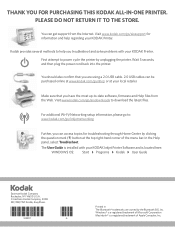
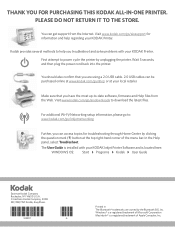
... Inc.
Make sure that you troubleshoot and solve problems with your KODAK Inkjet Printer Software and is located here:
WINDOWS OS: Start Programs Kodak User ...: Library Documentation Kodak AiO Printers
Eastman Kodak Company Rochester, NY 14650 U.S.A. © Eastman Kodak Company, 2008 MC/MR/TM: Kodak, EasyShare.
*1K3397* *1K3397*
1K3397
*A* *A*
A
Printed in The Bluetooth® ...
User Guide - Page 1


Kodak ESP 7 All-in-One Printer
7
All-in-One Printer
print copy scan
User Guide
User Guide
User Guide - Page 4


... Viewing photos ...37 Configuring photo print settings...38 Print Photos options ...39 Printing photos ...40 Printing photos from a PictBridge camera ...40 Printing photos from non-PictBridge digital cameras, memory cards, and USB flash drives 40 Printing tagged images ...42 Printing from a Bluetooth-enabled device...42 Printing multiple photos ...43 Printing panoramic photos...43 Zooming and...
User Guide - Page 5


...Scanning Before you start "...67 General troubleshooting ...67 Printer fails to power on...67 Device not recognized...68 Ink cartridge not recognized ...69 ...upgrade 74 Print troubleshooting ...74 Envelope printing incorrect ...74 PictBridge camera not detected...75 Picture cropped ...76 Picture print smudged ...76
www.kodak.com/go/aiosupport
iii for Windows ...65 Upgrading the printer software ...
User Guide - Page 11


... ("thumb") drives, and Kodak Bluetooth USB 2.0 adapters ("dongles") • A client USB device port on the back of the printer, for connecting the printer to access the printer over a wireless (Wi-Fi) or wired (Ethernet) network. 2 Printer Overview
The KODAK ESP 7 All-in -one printer features
This printer includes:
• A printhead system with push buttons, light indicators, and a 3-inch...
User Guide - Page 13


...photos and document files to your printer cannot recognize a device you may damage the card.
A...printer is connected at a time. If both digital camera memory cards and USB-connected devices for connecting digital memory devices to the printer
Your printer...printer has two card slots; SDHC Secure Digital High Capacity cards
www.kodak.com/go/aiosupport
5
Memory cards supported
The printer...
User Guide - Page 22
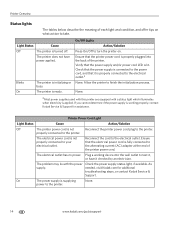
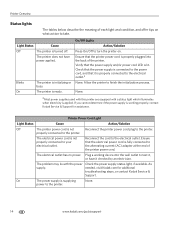
...power cord LED is working device into the back of the printer. Check the power supply status light, if available. None. aMost power supplies used with this printer are equipped with the power ....
Blinks On
The printer is not properly connected to the power cord, and that the printer power cord is applied. As needed, visit Kodak.com for assistance. The problem may lie with a...
User Guide - Page 27


... from your networked computer(s), minimize obstacles between the network router and the printer (and other wireless devices, such as possible between the and symbols. 6. Configuring basic settings
1.... selected, and then press OK. 3. Press OK to configure the Date and Time, Tagged Image Printing, Control Panel Settings, Language, or Reset All Settings. 5. Avoid areas with as clear a "line of...
User Guide - Page 45


...) photo images directly from PictBridge cameras connected to the front panel of the printer. You can also print files from a PC or MACINTOSH computer connected to your printer.
Device Type Memory Card Portable Storage Drive Digital Camera Kodak Bluetooth dongle
Printer Slot Memory Card Reader USB port USB port USB port
NOTE: If Tagged Image...
User Guide - Page 46
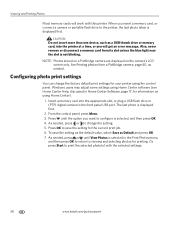
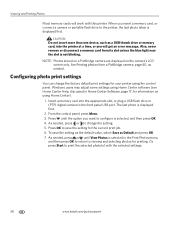
... one device, such as a USB thumb drive or memory card, into the appropriate slot, or plug a USB flash drive or (PTP) digital camera to change the factory default print settings for the current print job. 6.
NOTE: Photos stored on a PictBridge camera are displayed on using Home Center).
1.
Insert a memory card into the printer at...
User Guide - Page 47


.... The default is capable of automatically adjusting scene balance improvements (or the brightness) of photos printed from camera cards and USB connected devices.
www.kodak.com/go/aiosupport
39
bThis printer is On. KODAK ESP 7 All-in-One Printer
Print Photos options
Menu Options View Photos Transfer All to PC Rotate This Photo Quantity Tray Selection...
User Guide - Page 48


... your printer to print photos stored on a non-FAT formatted device, or stored as non-.jpeg files, you must first send the files to your computer to select and print the photos. Load the desired paper tray with photo paper, print side down. 2. If a flash drive is still plugged in.
Viewing and Printing Photos
Printing photos
Printing photos...
User Guide - Page 50


... is an industry-standard file that identifies which photos have to re-select the photos to print .jpg images from a Bluetooth-enabled device
Bluetooth wireless technology allows wireless connectivity between your printer and the following Bluetooth-enabled devices:
• Mobile camera phones • Personal Digital Assistants (PDAs) • Digital still cameras • Computers
The...
User Guide - Page 76


...2.0 hubs that are used should be able to the printer is faulty. Device not recognized
Probable Cause Any of the above corrects the problem, contact Kodak support. If none of the following can... uses an NTFS or HFS formatting system, the printer may need to transfer these files directly to their computer, and then print to the Kodak All-in-One printer, use a good-quality high speed USB 2.0
...
User Guide - Page 81


... the correct size. • Press OK. Upgrade your printer (see General troubleshooting, page 67). KODAK ESP 7 All-in-One Printer
• Close any unnecessary software applications, and minimize any messages on the screen that there are on a USB device, make sure it uses a supported file system
(see Device not recognized, page 68). • Make sure...
User Guide - Page 107


KODAK ESP 7 All-in-One Printer
This device has been designed to other relevant provisions of Directive 1999/5/EC. The... NOTE: This equipment complies with BildscharbV regulations.
German Compliance Statement
Noise emissions for this KODAK all-in-one wireless printer is not more than required for an uncontrolled environment.
Canadian DOC Statement
DOC Class B Compliance-This Class B digital...
User Guide - Page 112


... supplied by first cropping it within the camera and even create index prints (contact sheets). Optical character recognition. Thus, you can print part of the images on the LCD screen or in flash photography is used to a printer, regardless of brand. Each device is focused by the light from a digital camera. On small networks...
User Guide - Page 115


...
D
Danger See Safety Dark print, troubleshooting, 78 Declaration of Conformity, 101 Device not recognized, troubleshooting, 68 DHCP, definition, 104 Digital Print Order File, definition, 102 Display See LCD Screen DNS Server Address, definition, 102 Document paper sizes, 95 Document print order, troubleshooting, 75 Document, copy, 47 Dongle See Bluetooth Download printer updates, 2 DPOF, 42 Draft...
User Guide - Page 118
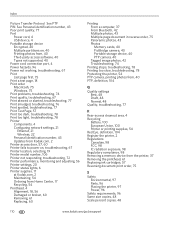
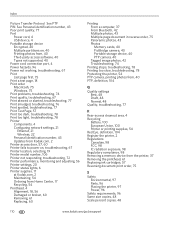
...Last page first, 75 Print a test page, 18 Print order Macintosh, 75 Windows, 75 Print problems, troubleshooting, 74 Print quality, troubleshooting, 67 Print skewed or slanted, troubleshooting, 77 Print smudged, troubleshooting, 76 Print spotted, troubleshooting, 77 Print Test Page, 57 Print too dark, troubleshooting, 78 Print too light, troubleshooting, 78 Printer Components, 4 Configuring network...
User Guide - Page 119
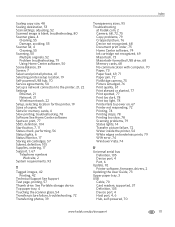
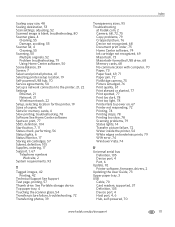
... Print too light, 78 Printer fails to power on, 67 Printer not responding, 72 Printing, 74 Printing stops, 78 Printing too slow, 78 Scanning problems, 79 Status lights, 14 Transfer picture failure, 72 Water inside the printer, 54 White edges on borderless prints, 79 WIA error, 74 Windows Vista, 74
U
Universal serial bus Definition, 105 Device port, 4 Port, 6
Update, 92 Printer...
Similar Questions
Why Does My Kodak Esp 7 Printer Print Blank Pages
(Posted by bmonevil 9 years ago)
Why Isnt My Kodak Printer Printing In Black Esp 7250
(Posted by Grfoo 9 years ago)
Why Does My Kodak Printer Print Blank Pages
(Posted by tmhendr 10 years ago)
Printer Printing Blank Pages Kodak Esp Office 6150 Will Copy But Wont Print
(Posted by slymhall 10 years ago)
Printer Prints Blank Pages. What Is The Problem And How Do I Resolve It?
Scanning and printing produces blank pages.
Scanning and printing produces blank pages.
(Posted by bfmii 13 years ago)

