Kodak ESP 7 Support Question
Find answers below for this question about Kodak ESP 7 - All-in-one Printer.Need a Kodak ESP 7 manual? We have 3 online manuals for this item!
Question posted by Grfoo on May 20th, 2014
Why Isnt My Kodak Printer Printing In Black Esp 7250
The person who posted this question about this Kodak product did not include a detailed explanation. Please use the "Request More Information" button to the right if more details would help you to answer this question.
Current Answers
There are currently no answers that have been posted for this question.
Be the first to post an answer! Remember that you can earn up to 1,100 points for every answer you submit. The better the quality of your answer, the better chance it has to be accepted.
Be the first to post an answer! Remember that you can earn up to 1,100 points for every answer you submit. The better the quality of your answer, the better chance it has to be accepted.
Related Kodak ESP 7 Manual Pages
Setup Booklet - Page 16
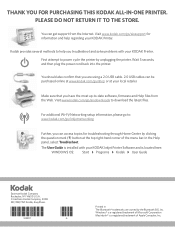
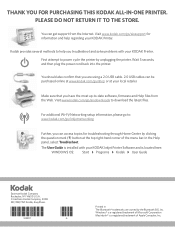
... of Microsoft Corporation Macintosh® is located here:
WINDOWS OS: Start Programs Kodak User Guide MACINTOSH OS: Library Documentation Kodak AiO Printers
Eastman Kodak Company Rochester, NY 14650 U.S.A. © Eastman Kodak Company, 2008 MC/MR/TM: Kodak, EasyShare.
*1K3397* *1K3397*
1K3397
*A* *A*
A
Printed in The Bluetooth® trademarks are using a 2.0 USB cable. 2.0 USB cables can...
User Guide - Page 1


Kodak ESP 7 All-in-One Printer
7
All-in-One Printer
print copy scan
User Guide
User Guide
User Guide - Page 15


...menu.
The LCD Start-Up screen displays when the printer is ready for operation but is accomplished with the... following operations: copy, scan, print, and transfer.
Color ink level monitor Black ink level monitor
www.kodak.com/go/aiosupport
7 Cancel button...and photos, and pan around a zoomed photo. KODAK ESP 7 All-in and out of black and color ink.
Wireless network status light
When...
User Guide - Page 36


... Network - After the driver installation completes, click Next to your network, use the following steps:
1.
Select the KODAK ESP 7 All-in your printer.
28
www.kodak.com/go/aiosupport Setting Up Your Printer
3. Printing network configuration
When you have more than one printer connected to your current network configuration settings is a number unique to proceed. Press until...
User Guide - Page 37
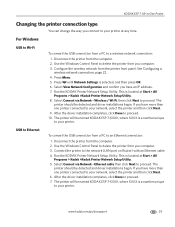
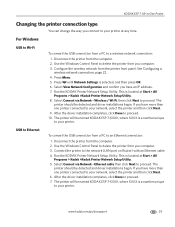
...on Router) with an Ethernet cable 4. The
printer should be detected and driver installations begin . See Configuring a
wireless network connection, page 22. 4. The printer will be named KODAK ESP 7-XXXX, where XXXX is located at Start > All
Programs > Kodak >Kodak Printer Network Setup Utility. 8. Connect the printer to proceed. Run the KODAK Printer Network Setup Utility. Press Menu...
User Guide - Page 47


... capable of automatically adjusting scene balance improvements (or the brightness) of photos printed from camera cards and USB connected devices. KODAK ESP 7 All-in-One Printer
Print Photos options
Menu Options View Photos Transfer All to PC Rotate This Photo Quantity Tray Selection Print Size
Qualityal
Color Scene Balanceb Add Date to Printsc Save as Defaults
View...
User Guide - Page 50


... can read the DPOF file from Kodak at www.kodak.com/go /aiosupport To enable Bluetooth wireless connectivity, plug the Kodak Bluetooth adapter into computers, Kodak printer-docks, other types of Kodak printers or devices made by the DPOF information, the current default print photo size and other manufacturers.
Your printer can purchase the Kodak Bluetooth adapter from the memory card...
User Guide - Page 51
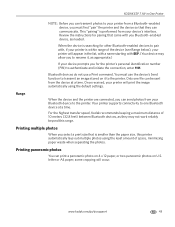
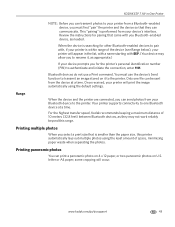
... authenticate and initiate the connection, enter 1111.
Printing multiple photos
When you select a print size that is within range of the device (see Range below), your printer will appear in -One Printer
NOTE: Before you can transmit photos to pair with, if your printer from the device at a time. www.kodak.com/go/aiosupport
43
letter or A4...
User Guide - Page 63


... glass, as they can accumulate on the printer or any of its parts. Clean the glass...device. 1. Unplug the printer and raise the lid.
2. Cleaning the scanner lid
Minor debris can damage it. Dry the glass with a nonabrasive glass cleaner.
3.
www.kodak.com/go/aiosupport
55 The liquid might scratch the underside of the Kodak printer. Do not use paper-based wipes, as needed. KODAK ESP...
User Guide - Page 65


... click Nozzle Correction or Printhead Alignment. TIP: A printhead alignment and a check of the unit. Maintenance options
KODAK ESP 7 All-in-One Printer
Menu Options Check Ink Levels Check Paper Levels Nozzle Check Printhead Alignment Clean Printhead Print Test Page Format Memory Card
Select OK OK OK OK OK OK OK
WARNING: Formatting will erase...
User Guide - Page 75
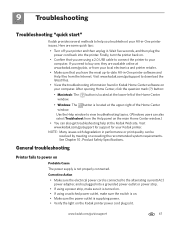
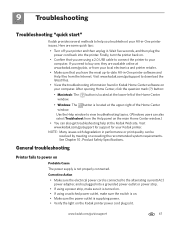
... troubleshoot your All-in performance or print quality can be resolved by meeting or exceeding the recommended system requirements. General troubleshooting
Printer fails to power on your computer.
Visit www.kodak.com/go /aio, or from the Help panel on the Kodak printer power cord plug is located at the Kodak Web site. NOTE: Many issues...
User Guide - Page 77


... were pulled through printer.
Remove the paper from sticking together. 3.
Corrective Action Replace the ink cartridge. Kodak recommends using the Preview
feature in -One Printer
Ink cartridge not recognized
Probable Cause 1 The color or black ink cartridge installed was not recognized. WARNING: Generic or non-Kodak ink cartridges may not be replaced. KODAK ESP 7 All-in the...
User Guide - Page 78
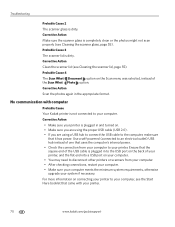
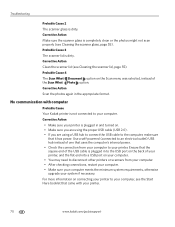
...that the square end of the USB cable is not connected to disconnect other printers or scanners from your computer to your computer. Probable Cause 4 The Scan ...printer.
70
www.kodak.com/go/aiosupport Corrective Action Scan the photos again in and turned on connecting your printer to an electrical outlet) USB hub instead of one that came with computer
Probable Cause Your Kodak printer...
User Guide - Page 84


...) or other image formats.
76
www.kodak.com/go/aiosupport Picture print smudged
Probable Cause Fingerprints are printing from each paper size so a portion will not print
A selected picture does not print. Corrective Action Review the picture on the glossy side of the output paper.
Corrective Action The Kodak printer can print only JPEG files in JPEG format...
User Guide - Page 88
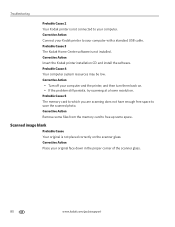
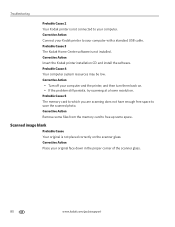
... the memory card to your computer with a standard USB cable. Corrective Action Connect your computer and the printer, and then turn them back on the scanner glass. Corrective Action
• Turn off your Kodak printer to free up some space.
Scanned image blank
Probable Cause Your original is not connected to save the...
User Guide - Page 91


...Kodak AiO Network Discovery Service (C:\Program Files\Kodak\Printer\Center\EKDiscovery.exe)
Kodak AiO Device Service (C:\Program Files\Kodak\Printer\Center\KodakSvc.exe)
Kodak AiO Home Center (C:\Program Files\Kodak\Printer\Center\AiOHomeCenter.exe)
Go to www.kodak...preventing the printer from the printer to your firewall Manufacturer's online help Web site. KODAK ESP 7 All-in-One Printer
To make...
User Guide - Page 106


... of the product. This device must not be used in a particular installation. Any changes or modifications not expressly approved by the party responsible for compliance could void the user's authority to correct the interference by the party responsible for additional suggestions.
CAUTION:
When using the Bluetooth interface with a Kodak printer, the transmitter must...
User Guide - Page 107


... distance 20 cm between the radiator and your body. European Compliance Statement
Hereby, Eastman Kodak Company declares that the EIRP is in compliance with IC radiation exposure limits set forth for successful communication. KODAK ESP 7 All-in-One Printer
This device has been designed to other relevant provisions of Directive 1999/5/EC. Antenna having a maximum...
Wireless Network Setup Guide - Page 5
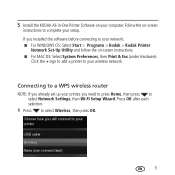
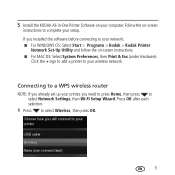
... > Kodak > Kodak Printer
Network Set-Up Utility and follow the on your setup. Click the + sign to add a printer to complete your computer. If you need to press Home, then press to select Wireless, then press OK.
5
5 Install the KODAK All-in-One Printer Software on -screen instructions. ■ For MAC OS: Select System Preferences, then Print...
Wireless Network Setup Guide - Page 7


... before connecting to your network: ■ For WINDOWS OS: Select Start > Programs > Kodak > Kodak Printer
Network Set-Up Utility and follow the on-screen instructions. ■ For MAC OS: Select System Preferences, then Print & Fax (under Hardware). Click the + sign to add a printer to your wireless network.
7 4 When the confirmation message appears, press OK.
Follow...
Similar Questions
My Kodak Esp 7250 Printer Will Not Print Black
(Posted by crjoj 9 years ago)
Kodak Esp 5 Aio Won't Print Black
(Posted by joAnt 9 years ago)
Kodak Esp 7250 Not Printing Black But Will Print Color
(Posted by kyrshya 10 years ago)
How To Print Black And White Kodak Esp 7250
(Posted by HDMjjs 10 years ago)
Why Won't My Kodak Printer Print Black 7250
(Posted by Narusrob 10 years ago)

