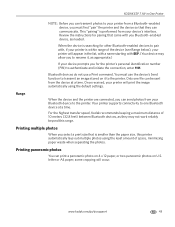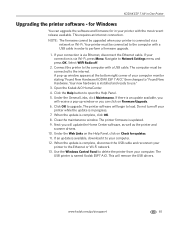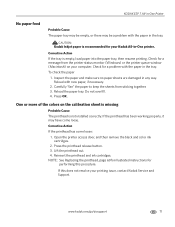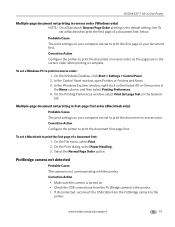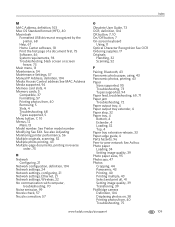Kodak ESP 7 Support Question
Find answers below for this question about Kodak ESP 7 - All-in-one Printer.Need a Kodak ESP 7 manual? We have 3 online manuals for this item!
Question posted by rrorli on June 1st, 2014
How To Perform A Nozzle Check On Kodak Esp Printer
The person who posted this question about this Kodak product did not include a detailed explanation. Please use the "Request More Information" button to the right if more details would help you to answer this question.
Current Answers
Related Kodak ESP 7 Manual Pages
Similar Questions
Userguideforkodakesp7kodakespprinter Will Not Print Dark Enough Replaced The Car
Kodak esp7 printer not printing replaced cartridges
Kodak esp7 printer not printing replaced cartridges
(Posted by m2n 8 years ago)
I Hooked My Kodad 7200 Esp Printer Up To My Con Mputer Not Working Why
(Posted by isjak 10 years ago)
I Am Unable To Turn On My Kodak Esp 7 Printer.
KODAK ESP 7Hi there, I have had my printer working fine for a year or maybe longer with no problems....
KODAK ESP 7Hi there, I have had my printer working fine for a year or maybe longer with no problems....
(Posted by Anonymous-40276 12 years ago)
Wil Software Work With Newer Esp Printers
Have a New esp 2150 printer, the AIO Home center software has issues with windows 7. Will software f...
Have a New esp 2150 printer, the AIO Home center software has issues with windows 7. Will software f...
(Posted by rclymer 12 years ago)
Kodak Esp Printer Indicates Paper Jam, Checked Unit & Shows Nothing Causing Jam.
(Posted by hjk2963 12 years ago)