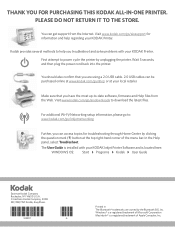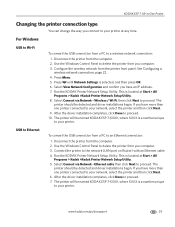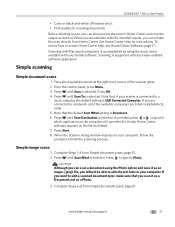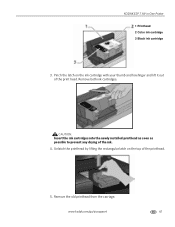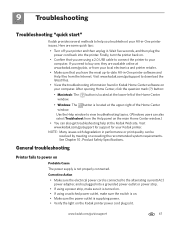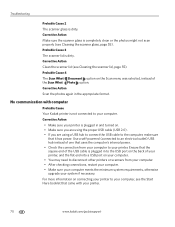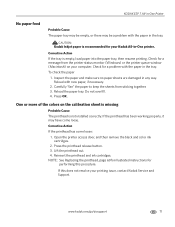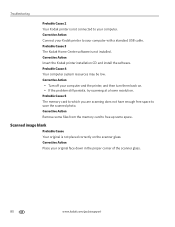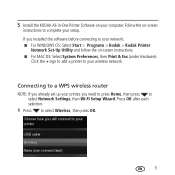Kodak ESP 7 Support Question
Find answers below for this question about Kodak ESP 7 - All-in-one Printer.Need a Kodak ESP 7 manual? We have 3 online manuals for this item!
Question posted by lmg55SnoFl on June 26th, 2014
How To Fix Kodak Printer Color Cartridge Low On Esp 7
The person who posted this question about this Kodak product did not include a detailed explanation. Please use the "Request More Information" button to the right if more details would help you to answer this question.
Current Answers
Related Kodak ESP 7 Manual Pages
Similar Questions
How To Fix Faded Color On Kodak Esp Office 6150
(Posted by DaHHAM 9 years ago)
Why Isnt My Kodak Printer Printing In Black Esp 7250
(Posted by Grfoo 9 years ago)
Esp 7 Print Issue
ESP7 has not been used that much has only had 4 cartridge change max machine is in mint condition, a...
ESP7 has not been used that much has only had 4 cartridge change max machine is in mint condition, a...
(Posted by k9p 10 years ago)
Kodak Printer Esp 7 Won't Print Color
(Posted by judyericputzd 10 years ago)
Printer Tells Me I Need A New Color Cartridge.
I have put the cartridge in and out 60 times and it still gives me an error that I need a new color ...
I have put the cartridge in and out 60 times and it still gives me an error that I need a new color ...
(Posted by lfrancoeur5730 11 years ago)