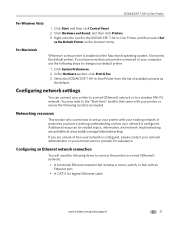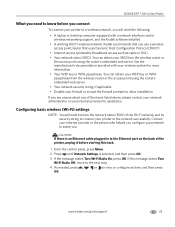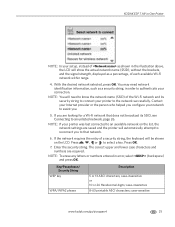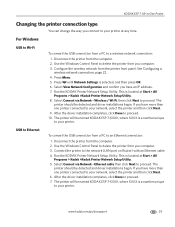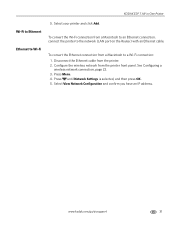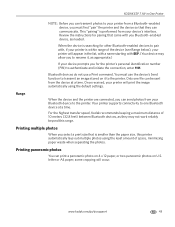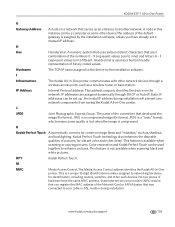Kodak ESP 7 Support Question
Find answers below for this question about Kodak ESP 7 - All-in-one Printer.Need a Kodak ESP 7 manual? We have 3 online manuals for this item!
Question posted by huskeja on September 3rd, 2014
How Do You Connect Mac Pro To A Kodak Esp 7
The person who posted this question about this Kodak product did not include a detailed explanation. Please use the "Request More Information" button to the right if more details would help you to answer this question.
Current Answers
Related Kodak ESP 7 Manual Pages
Similar Questions
How Do I Download Kodak Esp 7 Printer To Macbook Pro
(Posted by Fermakj 10 years ago)
Kodak All In One Printer Esp 7 Will Not Show Up On My Mac
(Posted by rljim 10 years ago)
Are Drivers Available To Connect An Ipad2
My wife has an Ipad 2 and would like to connect to her esp 7 printer. Is there a driver available?
My wife has an Ipad 2 and would like to connect to her esp 7 printer. Is there a driver available?
(Posted by denrose69 11 years ago)
Want To Download My Printer To My Mac Pro It Is A Kodak Esp 5200
how can i download my kodak esp 5200 to my mac pro with no cd
how can i download my kodak esp 5200 to my mac pro with no cd
(Posted by Anonymous-57571 12 years ago)
How Do I Download My Kodak Esp 5200 To My Mac Pro With Out A Cd
my kodak esp 5200 is connected to my old laptop and i want to connect it to my new mac pro how do i ...
my kodak esp 5200 is connected to my old laptop and i want to connect it to my new mac pro how do i ...
(Posted by Anonymous-57571 12 years ago)