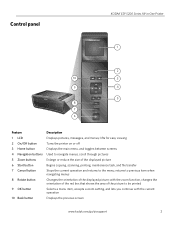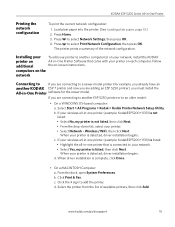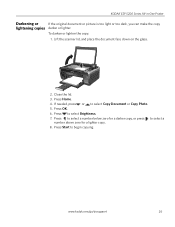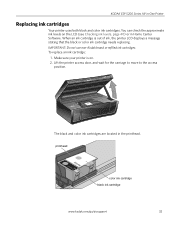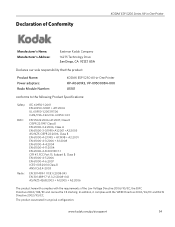Kodak ESP 5250 Support Question
Find answers below for this question about Kodak ESP 5250 - All-in-one Printer.Need a Kodak ESP 5250 manual? We have 4 online manuals for this item!
Question posted by jpcorbeil23 on May 12th, 2011
Am I Really Logged In With Kodak ..who Make The 5250 Printer That I Just Bought
Where is Kodak .....I am seeking more info concerning my new
5250.... I asked Google for "Kodak" and I end up having my car checked by an expert Toyota mechanic....and a.request for my Visa card number..... Holy mackeral,,,,,, all I want is to contact the Kodak people.... please.....
Current Answers
Related Kodak ESP 5250 Manual Pages
Similar Questions
Is It Possible To Make Black And White Copies On A Kodak Esp Office 2150 Copier
with an empty color cartridge
with an empty color cartridge
(Posted by XfRo 10 years ago)
Schematic For Kodak 5250 Printer
I need a schematic of a Kodak 5250 printer so I can replace a spring that came out the front when I ...
I need a schematic of a Kodak 5250 printer so I can replace a spring that came out the front when I ...
(Posted by jgrimmer 10 years ago)
Esp 5210 Aio Printer Will Not Print A Legible Page Since I Installed New Ink
I just installed new Kodak ink cartridges in my 1 yr old ESP 5210 AIO printer. Never had a probem ...
I just installed new Kodak ink cartridges in my 1 yr old ESP 5210 AIO printer. Never had a probem ...
(Posted by sandpiper0 11 years ago)
Pictures Seem To Be Lacking Alot Of Color.just Bought It Yesterday.can U Help?
(Posted by caralgrant 12 years ago)
Just Bought The Printer Need A Manual For Set Up Printer Head
need instructions to load cartridges
need instructions to load cartridges
(Posted by tcapinski 13 years ago)