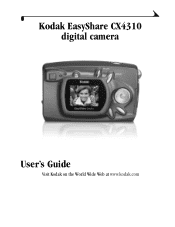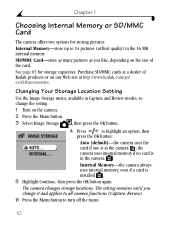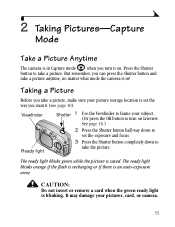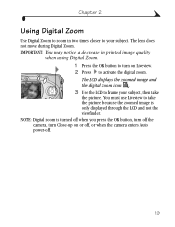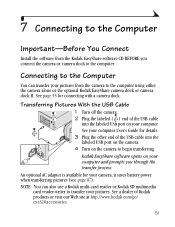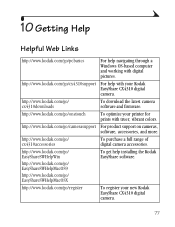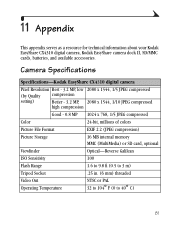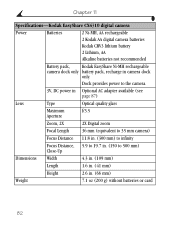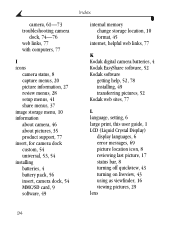Kodak CX4310 Support Question
Find answers below for this question about Kodak CX4310 - EASYSHARE Digital Camera.Need a Kodak CX4310 manual? We have 1 online manual for this item!
Question posted by jtmartin1008 on April 15th, 2013
Where Can I Get An Install Disc?
we purchased an easyshare cx4310 camera from ebay, it did not come with the install disc and we can not get it to load the pictures off the card.
Current Answers
Answer #1: Posted by tintinb on April 15th, 2013 8:07 PM
The software and drivers for your Kodak CX4310 camera can be downloaded online. I provided the links to the download pages below for your easy downloading.
- http://www.nodevice.com/driver/CX4310/get30579.html
- http://www.solodrivers.com/driver/37397/Camaras-digitales/Kodak/Easyshare-CX4310
- http://nutrioutrus.hol.es/keyboard-drivers/kodak-cx4310-driver.html
If you have more questions, please don't hesitate to ask here at HelpOwl. Experts here are always willing to answer your questions to the best of our knowledge and expertise.
Regards,
Tintin
Related Kodak CX4310 Manual Pages
Similar Questions
Note Appears On Starting Up Computer That Kodak Easyshare Was Not Closed Properl
(Posted by polray1 8 years ago)
My Camera Will Not Come On. I Have Install New Batteries Still Want Come On.
(Posted by debrascullock 8 years ago)
Does Kodak Cx4310 Works With Easy Wallcharger Camera Dock Ii?
(Posted by nazlymaria 9 years ago)
I Need To Obtain Software That I Had On A Previous Computer For My Cx4310 Camera
Can I download a specific program for this camera.
Can I download a specific program for this camera.
(Posted by mikeclaudiasobo 12 years ago)
My M340 Digital Camera Will Not Come On. Even After Charging The Battery. Wha
What doI do? I have used it only twice and it is less than a year old. I have checked the battery. I...
What doI do? I have used it only twice and it is less than a year old. I have checked the battery. I...
(Posted by jthamer 13 years ago)