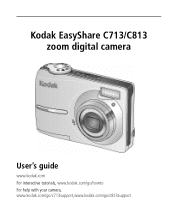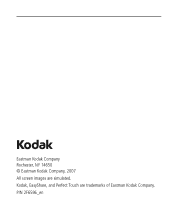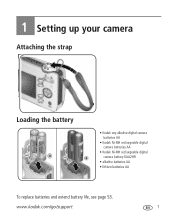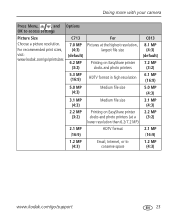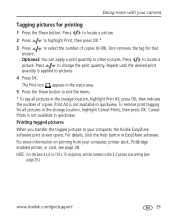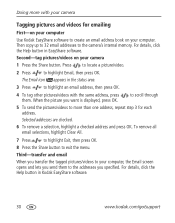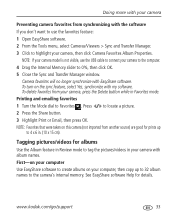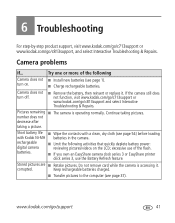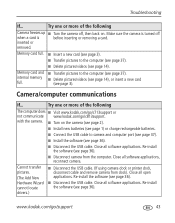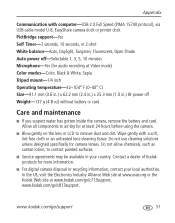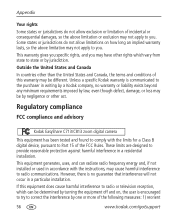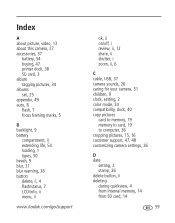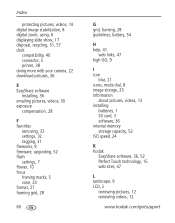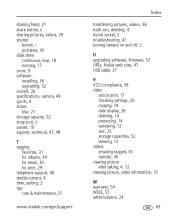Kodak C813 Support Question
Find answers below for this question about Kodak C813 - EASYSHARE Digital Camera.Need a Kodak C813 manual? We have 1 online manual for this item!
Question posted by jeannettecaress1 on May 17th, 2012
I Cannot Download Pics From My Kodak Easy Share C813..
The person who posted this question about this Kodak product did not include a detailed explanation. Please use the "Request More Information" button to the right if more details would help you to answer this question.
Current Answers
Related Kodak C813 Manual Pages
Similar Questions
Kodak Easy Share Camera C813 Lens Won't Open
(Posted by GuyBbobka 9 years ago)
I Am Trying To Transfer 8 New Pics From My C813 To The Computer.
(Posted by annm1954 11 years ago)
Unable To Download Easy Share To Windows 7
camera was on windows xp changed computer, now windows 7 downloaded easy share. the application ha...
camera was on windows xp changed computer, now windows 7 downloaded easy share. the application ha...
(Posted by john35007 12 years ago)
Easy Share Pics To Craigslist
Easy Share pics on my computer, I can see the picsbut cannot download to Craigslist. Shall I delete ...
Easy Share pics on my computer, I can see the picsbut cannot download to Craigslist. Shall I delete ...
(Posted by hoppersls 12 years ago)
No Picture On My Lcd
i have kodak easy share c813, but when i try to get picture there is no picture in my lcd kamera, bu...
i have kodak easy share c813, but when i try to get picture there is no picture in my lcd kamera, bu...
(Posted by perdanacrew 12 years ago)