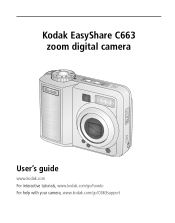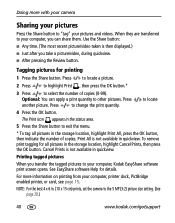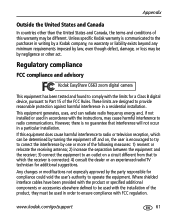Kodak C663 Support Question
Find answers below for this question about Kodak C663 - EasyShare 6.1MP Digital Camera.Need a Kodak C663 manual? We have 1 online manual for this item!
Question posted by Rstevens1371 on February 17th, 2015
How To Turn On A Kodak Easyshare C663
Current Answers
Answer #1: Posted by BusterDoogen on February 17th, 2015 7:55 PM
I hope this is helpful to you!
Please respond to my effort to provide you with the best possible solution by using the "Acceptable Solution" and/or the "Helpful" buttons when the answer has proven to be helpful. Please feel free to submit further info for your question, if a solution was not provided. I appreciate the opportunity to serve you!
Related Kodak C663 Manual Pages
Similar Questions
Is it possible to find a battery door for a Kodak Easyshare Z981 cameral. The camera still works. Bu...
hello, can you please tell me what the maximum (MB OR GB) SD/MMC card I can use on a Kodak EasyShare...
my camera fell down and hit the floor, the baterries indicator was red, so I charged it. BUt when i ...
My husband has mislaid the CD for installing the C663 camera. I would like to buy another one, Is t...