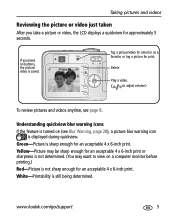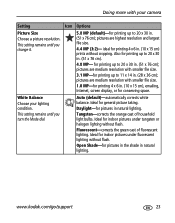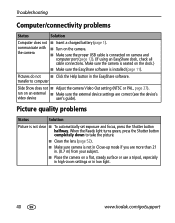Kodak C360 Support Question
Find answers below for this question about Kodak C360 - EASYSHARE Digital Camera.Need a Kodak C360 manual? We have 1 online manual for this item!
Question posted by jmf721 on December 22nd, 2011
I Have A C 340-green Light, Then Red Light-then Dark
The person who posted this question about this Kodak product did not include a detailed explanation. Please use the "Request More Information" button to the right if more details would help you to answer this question.
Current Answers
Related Kodak C360 Manual Pages
Similar Questions
Flashes Green Then Red And Doesn't Turn On?
2002 (I think) kodak easyshare cx4310 flashes Green then red and won't turn off, what does the flash...
2002 (I think) kodak easyshare cx4310 flashes Green then red and won't turn off, what does the flash...
(Posted by megasimp3 1 year ago)
Kodak Easyshare V1253 Camera Clock Reset
Kodak EasyShare V1253 camera date and time reset when battery removed. Why?Here is the accurate answ...
Kodak EasyShare V1253 camera date and time reset when battery removed. Why?Here is the accurate answ...
(Posted by dbarcon 5 years ago)
Green Light Goes On And Then Off
When I turn the camera on the green light comes on and then it turns red an shuts down over and over...
When I turn the camera on the green light comes on and then it turns red an shuts down over and over...
(Posted by rac160 9 years ago)
Green Light Blinking Only.
my kodak esyshare c533 is only green light blinking.no view/no any working
my kodak esyshare c533 is only green light blinking.no view/no any working
(Posted by shekharbholein 11 years ago)
What Type Of Memory Card Does A Kodak Easyshare M575 Camera Take?
(Posted by zacour304 12 years ago)