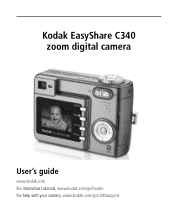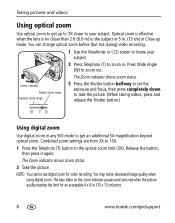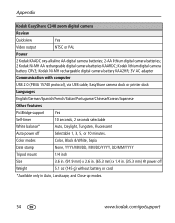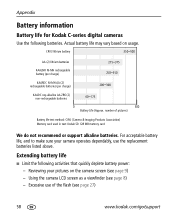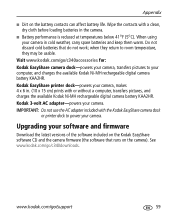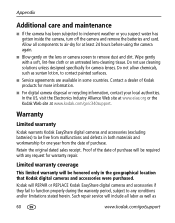Kodak C340 Support Question
Find answers below for this question about Kodak C340 - EASYSHARE Digital Camera.Need a Kodak C340 manual? We have 1 online manual for this item!
Question posted by rac160 on November 20th, 2014
Green Light Goes On And Then Off
When I turn the camera on the green light comes on and then it turns red an shuts down over and over also so I put in new battery's and that does the same Please help if you can my camera is easyshare c340 zoom digital camera KCFED 54503157
Current Answers
Related Kodak C340 Manual Pages
Similar Questions
How Do I Format A Sd Card For A Kodak C340 Digital Camera
(Posted by Anonymous-144136 9 years ago)
Camera Does Not Turn On With New Batteries
Used the camera for close to a year. Could not turn on camera. Charged exisiting batteries (part of ...
Used the camera for close to a year. Could not turn on camera. Charged exisiting batteries (part of ...
(Posted by mmskleen 10 years ago)
I Have A Kodak Easyshare C340 & It Cuts Off A Few Seconds After I Turn It On. Wh
When I turn it on, the green light is on and then after a few seconds or after I take a few pics the...
When I turn it on, the green light is on and then after a few seconds or after I take a few pics the...
(Posted by cjackson4 10 years ago)
Where Can I Get A User's Manual For A Kodak Easy Share C340 Digital Camera 5.0.?
(Posted by bjmathews30 11 years ago)
My Camera Will Not Come On, The Lens Will Not Even Come Out. It Has New Battery.
but it will not work. it used to turn on the screen,now nothing. when i turn on the green light flas...
but it will not work. it used to turn on the screen,now nothing. when i turn on the green light flas...
(Posted by bc354 12 years ago)