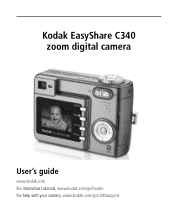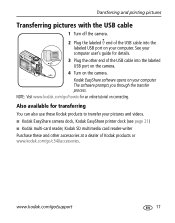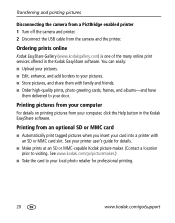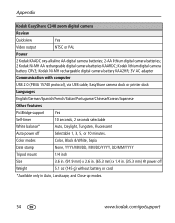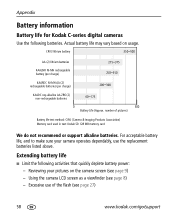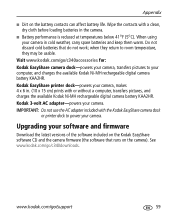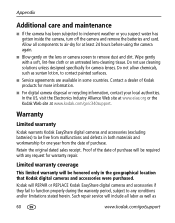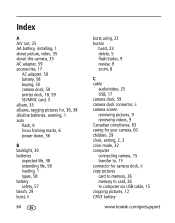Kodak C340 Support Question
Find answers below for this question about Kodak C340 - EASYSHARE Digital Camera.Need a Kodak C340 manual? We have 1 online manual for this item!
Question posted by Anonymous-144136 on September 25th, 2014
How Do I Format A Sd Card For A Kodak C340 Digital Camera
The person who posted this question about this Kodak product did not include a detailed explanation. Please use the "Request More Information" button to the right if more details would help you to answer this question.
Current Answers
Answer #1: Posted by sabrie on September 25th, 2014 9:47 AM
try page 9 of this user manual
www.techboss.co.za
Related Kodak C340 Manual Pages
Similar Questions
Green Light Goes On And Then Off
When I turn the camera on the green light comes on and then it turns red an shuts down over and over...
When I turn the camera on the green light comes on and then it turns red an shuts down over and over...
(Posted by rac160 9 years ago)
Kodak C360 Formatting Sd Card
I have purchased two sd cards howver the camerawhen requesting to format starts but stops. "card mus...
I have purchased two sd cards howver the camerawhen requesting to format starts but stops. "card mus...
(Posted by btrainor 9 years ago)
I Have A Kodak Easyshare C340 & It Cuts Off A Few Seconds After I Turn It On. Wh
When I turn it on, the green light is on and then after a few seconds or after I take a few pics the...
When I turn it on, the green light is on and then after a few seconds or after I take a few pics the...
(Posted by cjackson4 10 years ago)
Formatting Sd Card
My dad had gotten the Kodak cx7330 for work, he then went to Target to get a 16 gb SDHC card. We the...
My dad had gotten the Kodak cx7330 for work, he then went to Target to get a 16 gb SDHC card. We the...
(Posted by tschweer 10 years ago)
Where Can I Get A User's Manual For A Kodak Easy Share C340 Digital Camera 5.0.?
(Posted by bjmathews30 11 years ago)