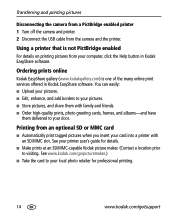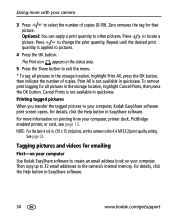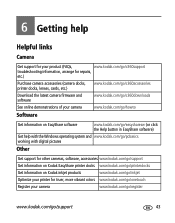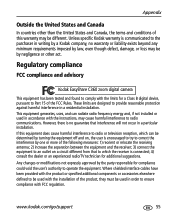Kodak C360 Support Question
Find answers below for this question about Kodak C360 - EASYSHARE Digital Camera.Need a Kodak C360 manual? We have 1 online manual for this item!
Question posted by btrainor on May 21st, 2014
Kodak C360 Formatting Sd Card
I have purchased two sd cards howver the camerawhen requesting to format starts but stops. "card must be formatted replace card' both cards will not format
Current Answers
Answer #1: Posted by waelsaidani1 on May 22nd, 2014 5:46 AM
Hello refer page 28 here: http://resources.kodak.com/support/pdf/en/manuals/urg00381/4J3325_GLB_en.pdf
Related Kodak C360 Manual Pages
Similar Questions
Kodak Easyshare V1253 Camera Clock Reset
Kodak EasyShare V1253 camera date and time reset when battery removed. Why?Here is the accurate answ...
Kodak EasyShare V1253 camera date and time reset when battery removed. Why?Here is the accurate answ...
(Posted by dbarcon 5 years ago)
Kodak Z710 Easyshare Digital Camera Memory Card
Everytime I put this new Kodak Memory card in it is showing Unuseable. I tried another Memory card (...
Everytime I put this new Kodak Memory card in it is showing Unuseable. I tried another Memory card (...
(Posted by sharonwerner 9 years ago)
Is A Sdhc Card Suitable For The C360
(Posted by alanbarnes7 11 years ago)
Can't Fix B03 Error Issue On C360 Camera
(Posted by tromp321 11 years ago)
How Do I Get Mac To Recognize The Camera Software.
im using Mac 10.6.8 and have been when i downloaded photos before i think. Now i cannot get my Mac t...
im using Mac 10.6.8 and have been when i downloaded photos before i think. Now i cannot get my Mac t...
(Posted by cbertakis 12 years ago)