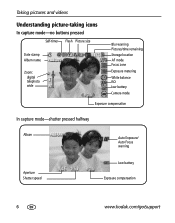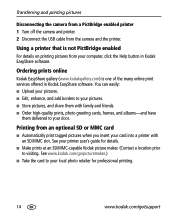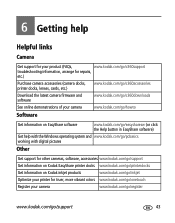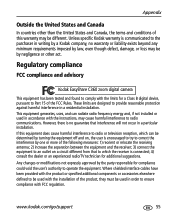Kodak C360 Support Question
Find answers below for this question about Kodak C360 - EASYSHARE Digital Camera.Need a Kodak C360 manual? We have 1 online manual for this item!
Question posted by cbertakis on August 11th, 2011
How Do I Get Mac To Recognize The Camera Software.
im using Mac 10.6.8 and have been when i downloaded photos before i think. Now i cannot get my Mac to recognize the photos i take....it says that the format is unrecognizable and its grayed out. It shows a jpeg in iPhoto but its blank. the Kodak easyshare is not recognizing it at all. The camera doesnt show up in the menu for kodak. Why? When i plug the camera on the easyshare printer base both programs launch, iPhoto and Kodak easyshare. But only I photo recognizes any camera. I am so pissed. Please help before i throw it out the window. Thank you
Christ Bertakis
Current Answers
Related Kodak C360 Manual Pages
Similar Questions
Computer Doesn't Recognize Camera
when i plug my kodak easy share c913 into my computer, my camera shuts off. i have the usb cord plug...
when i plug my kodak easy share c913 into my computer, my camera shuts off. i have the usb cord plug...
(Posted by tooxkwizit 10 years ago)
Can't Fix B03 Error Issue On C360 Camera
(Posted by tromp321 11 years ago)
My Iphoto No Longer Recognizes My Camera And I Am Unable To Download Photos When
I have tried a powered usb port, new cable. I can not get my photos off my z730 onto my mac oxs. It ...
I have tried a powered usb port, new cable. I can not get my photos off my z730 onto my mac oxs. It ...
(Posted by jenkingmade 12 years ago)
What Cani Do, To Get My Camera To Download Photos In The Order That I Took Them?
(Posted by msmyth 12 years ago)
My M341 Camera Will Not Download Pictures To My Computer.
For the past 6 months I have beensaving photos to the memory card and downloading photos to my compu...
For the past 6 months I have beensaving photos to the memory card and downloading photos to my compu...
(Posted by ed2bwrkfree 12 years ago)