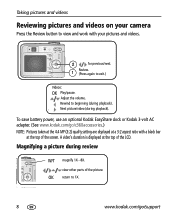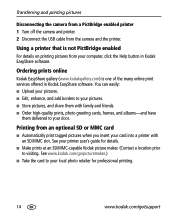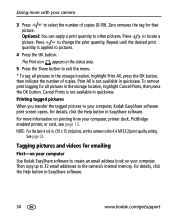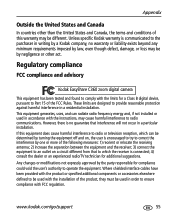Kodak C360 Support Question
Find answers below for this question about Kodak C360 - EASYSHARE Digital Camera.Need a Kodak C360 manual? We have 1 online manual for this item!
Question posted by tromp321 on August 18th, 2012
Can't Fix B03 Error Issue On C360 Camera
The person who posted this question about this Kodak product did not include a detailed explanation. Please use the "Request More Information" button to the right if more details would help you to answer this question.
Current Answers
Answer #1: Posted by Odin on August 18th, 2012 4:31 PM
Either your PCB board is damaged, your batteries are old, or your AC adapter is providing higher voltage than the required 3 volts.
Hope this is useful. Please don't forget to click the Accept This Answer button if you do accept it. My aim is to provide reliable helpful answers, not just a lot of them. See https://www.helpowl.com/profile/Odin.
Related Kodak C360 Manual Pages
Similar Questions
Kodak C360 Formatting Sd Card
I have purchased two sd cards howver the camerawhen requesting to format starts but stops. "card mus...
I have purchased two sd cards howver the camerawhen requesting to format starts but stops. "card mus...
(Posted by btrainor 9 years ago)
How Can I Fix The Error Code E 45 In My Kodak Easy Share Dx 7630
(Posted by brianvalladares 10 years ago)
Is A Sdhc Card Suitable For The C360
(Posted by alanbarnes7 11 years ago)
How Do I Get Mac To Recognize The Camera Software.
im using Mac 10.6.8 and have been when i downloaded photos before i think. Now i cannot get my Mac t...
im using Mac 10.6.8 and have been when i downloaded photos before i think. Now i cannot get my Mac t...
(Posted by cbertakis 12 years ago)
How To Fix Error #b03 On A Kodak Camera :(
i dropped my camera inside mi sink and it turns on but it says CAMERA ERROR #B03 i dont know what to...
i dropped my camera inside mi sink and it turns on but it says CAMERA ERROR #B03 i dont know what to...
(Posted by lllllll 12 years ago)