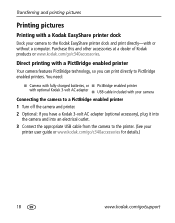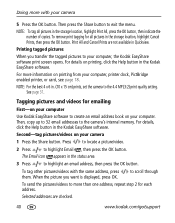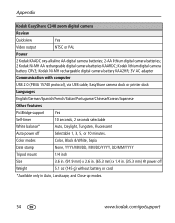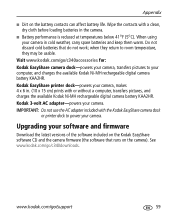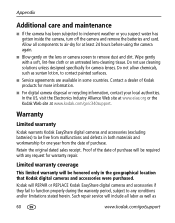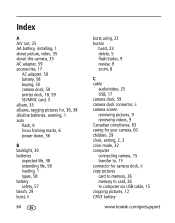Kodak C340 Support Question
Find answers below for this question about Kodak C340 - EASYSHARE Digital Camera.Need a Kodak C340 manual? We have 1 online manual for this item!
Question posted by margaretwhitcroft on May 19th, 2013
Can I Take Photos Using The Mains Adapter, And Should I Remove The Batteries
The person who posted this question about this Kodak product did not include a detailed explanation. Please use the "Request More Information" button to the right if more details would help you to answer this question.
Current Answers
Related Kodak C340 Manual Pages
Similar Questions
How Do I Format A Sd Card For A Kodak C340 Digital Camera
(Posted by Anonymous-144136 9 years ago)
I Have A Kodak Easyshare C340 & It Cuts Off A Few Seconds After I Turn It On. Wh
When I turn it on, the green light is on and then after a few seconds or after I take a few pics the...
When I turn it on, the green light is on and then after a few seconds or after I take a few pics the...
(Posted by cjackson4 10 years ago)
My Camera Will Not Switch On Unless Its Plugged To Mains.is It Battery Prob?
(Posted by gale17 11 years ago)
Use Of Regular Aa Batteries (6v) Instead Of Rechargeable (5v)
If 4 regular AA batteries (6 Voverall voltage) are used instead of 4 rechargeable batteries (5 V ove...
If 4 regular AA batteries (6 Voverall voltage) are used instead of 4 rechargeable batteries (5 V ove...
(Posted by lgutman 11 years ago)
Where Can I Get A User's Manual For A Kodak Easy Share C340 Digital Camera 5.0.?
(Posted by bjmathews30 11 years ago)