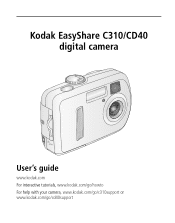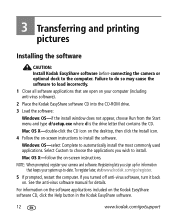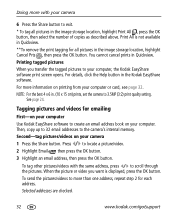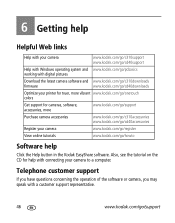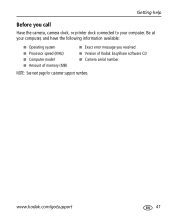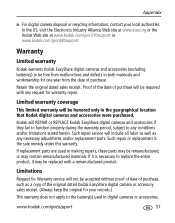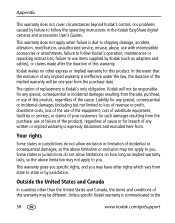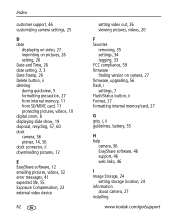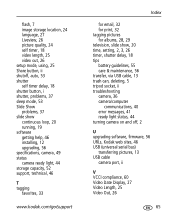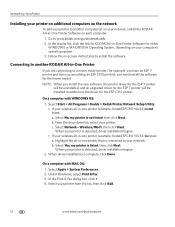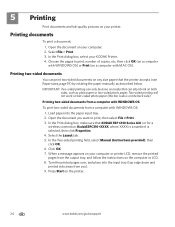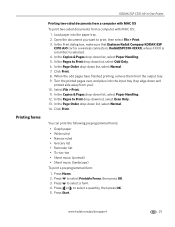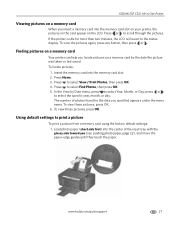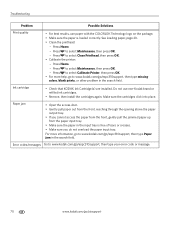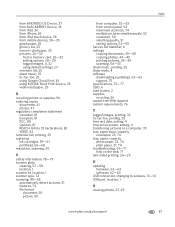Kodak C310 Support Question
Find answers below for this question about Kodak C310 - EASYSHARE Digital Camera.Need a Kodak C310 manual? We have 2 online manuals for this item!
Question posted by madgevickers on October 16th, 2013
My Kodakespc310 Is Not Printing There Is A Error Code 105-100009 Can You Help
The person who posted this question about this Kodak product did not include a detailed explanation. Please use the "Request More Information" button to the right if more details would help you to answer this question.
Current Answers
Answer #1: Posted by TommyKervz on October 16th, 2013 1:35 AM
Greetings. See the link below for steps to be taken to correct the issue
http://support.en.kodak.co.za/app/answers/detail/a_id/42964/selected/true ;
Related Kodak C310 Manual Pages
Similar Questions
I Have An Error Code 45 On My Kodac 650 Camera
(Posted by pieterw01 9 years ago)
How Do I Fix Error Code E45 On An Easyshare V705
(Posted by bluewujiem 9 years ago)
My Kodak C310 Printer Is Displaying Code 105-100031 And Says It Is Printer Jamme
(Posted by lbarcus 11 years ago)
Code 3524
Printer says Paper Jam. Clear all paper. Press OK to continue (Code 3524) Message reads 105-100009. ...
Printer says Paper Jam. Clear all paper. Press OK to continue (Code 3524) Message reads 105-100009. ...
(Posted by maggiebather 11 years ago)
Got Error ( Code 6202 ) When Photo Coping
When photo coping error comes out code 6202 and does not photo copy all
When photo coping error comes out code 6202 and does not photo copy all
(Posted by arunsingh87 11 years ago)