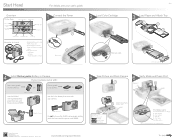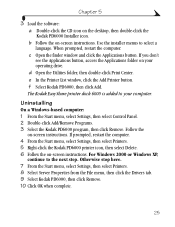Kodak 6000 Support Question
Find answers below for this question about Kodak 6000 - EasyShare Camera Dock.Need a Kodak 6000 manual? We have 2 online manuals for this item!
Question posted by Attilaaszalos on March 29th, 2016
What Type Of Cx/ Dx Or Lx Cameras Do You All Still Carry And Or Where Can I Poss
See question stated above please with in question title section above.
Current Answers
Answer #1: Posted by TheWiz on March 29th, 2016 12:42 PM
Kodak no longer makes or sells digital cameras but you can still find some for sale online on sites like Amazon.
Related Kodak 6000 Manual Pages
Similar Questions
Kodak Easy Share Camera Dock 6000
Old Kodak camera dock 6000 but no info to go with it.How do I download info for it I have windows 10...
Old Kodak camera dock 6000 but no info to go with it.How do I download info for it I have windows 10...
(Posted by catnap 1 year ago)
The Sd Card
To whom this may concern,I need to know what SD Card to put in here. I want to put in a new card put...
To whom this may concern,I need to know what SD Card to put in here. I want to put in a new card put...
(Posted by racegirl14 8 years ago)
On My Kodak Camera My Crop Setting Keeps Stating 'this Feature Is Unavailable'.
Although my crop setting has worked perfectly in the past ,when I now go to crop a picture it contin...
Although my crop setting has worked perfectly in the past ,when I now go to crop a picture it contin...
(Posted by kirkpercy07 9 years ago)
Having Trouble Formatting A Pny Performance Sd Card.
I have been having issues formatting a PNY Performance SD Card for my Kodak CX7310
I have been having issues formatting a PNY Performance SD Card for my Kodak CX7310
(Posted by medinaxavier89 9 years ago)
What Type Of Memory Card Does A Kodak Easyshare M575 Camera Take?
(Posted by zacour304 12 years ago)