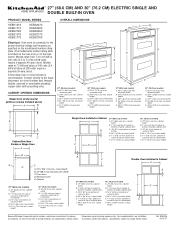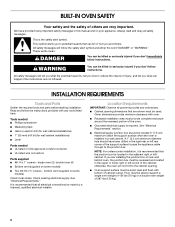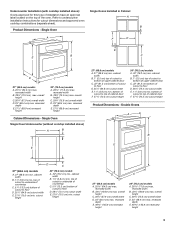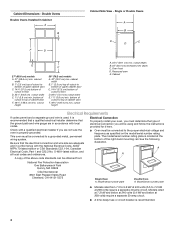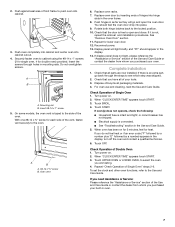KitchenAid KEBS277SSS Support Question
Find answers below for this question about KitchenAid KEBS277SSS - 27" Double Wall Oven.Need a KitchenAid KEBS277SSS manual? We have 3 online manuals for this item!
Question posted by roseannmcc on December 23rd, 2010
Does This Oven Have A Delayed Start? If So How Can We Operate It?
The person who posted this question about this KitchenAid product did not include a detailed explanation. Please use the "Request More Information" button to the right if more details would help you to answer this question.
Current Answers
Related KitchenAid KEBS277SSS Manual Pages
KitchenAid Knowledge Base Results
We have determined that the information below may contain an answer to this question. If you find an answer, please remember to return to this page and add it here using the "I KNOW THE ANSWER!" button above. It's that easy to earn points!-
Sabbath Mode
...Required Your Email Your Name Sabbath Mode What is set, only the number pads and start pads will function; The "On" indicator will no longer be actively cooking. Press Off to return... the Control Lock feature Using timed or untimed Sabbath Mode options My gas oven won't operate << The Sabbath Mode sets the oven to 5 years Greater than five years The answer describes my issues, but... -
Using the Control Lock feature
... the range is activated, only the Timer Set/Start, Timer Off, and Oven Light pads will disappear from the display. Press and hold the Start pad for using the Self-Cleaning feature - To...;Helpful Answers others found helpful Control Lock feature - When the Control Lock is in ovens My gas oven won't operate << Was this page Recipient Email * Required Your Email Your Name Using... -
Dishwasher will not start
... the Heated Dry option (button with the door operation. A lower dish rack that the water shutoff valve is the case, the motor will automatically reset itself within 3 seconds of pressing the Start/Resume to start of the inner door to an overload. To cancel the delay and cycle, press Cancel/Drain. My dishwasher...
Similar Questions
Upper Oven Will Not Operate In Kebs208sss
(Posted by Dokmra 10 years ago)
I Recently Set My Oven To Self Clean And The Door Clock Will Not Release
(Posted by Prrogers68 11 years ago)
Does Double Oven Include Broiler Pan(s) And A So Called Roasting Rack?
Just delivered my new ovens, but no broiler pan(s) were inside the ovens. Also, on page 13 it talks ...
Just delivered my new ovens, but no broiler pan(s) were inside the ovens. Also, on page 13 it talks ...
(Posted by Anonymous-45361 12 years ago)
I Have A 20 Year Old Kitchen Aid Superba 27 Double Oven Convection
Oven
put the lower oven on self clean and the slide knob is stuck to the right and i can not open it up
put the lower oven on self clean and the slide knob is stuck to the right and i can not open it up
(Posted by michele60081 12 years ago)