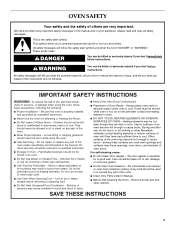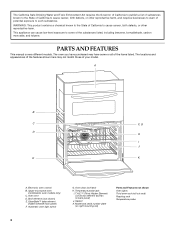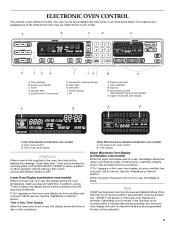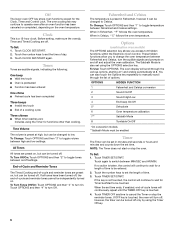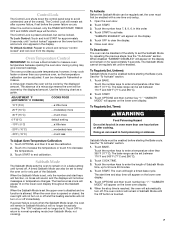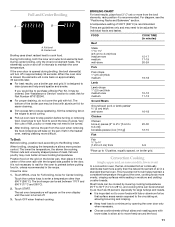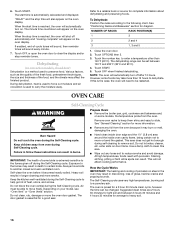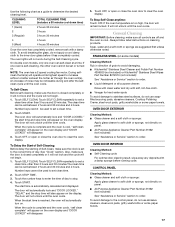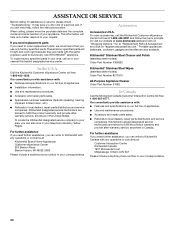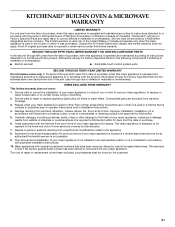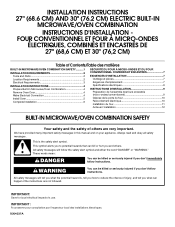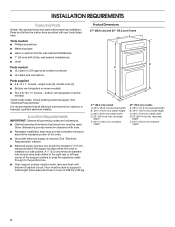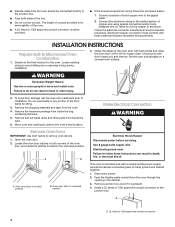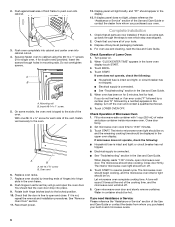KitchenAid KEMS378SWH - 27" SELF CLEAN COMBO MICROWAVE Support and Manuals
Get Help and Manuals for this KitchenAid item

View All Support Options Below
Free KitchenAid KEMS378SWH manuals!
Problems with KitchenAid KEMS378SWH?
Ask a Question
Free KitchenAid KEMS378SWH manuals!
Problems with KitchenAid KEMS378SWH?
Ask a Question
Most Recent KitchenAid KEMS378SWH Questions
Where Is Option Selection Key On Kitchenaid Built In Oven Oven
(Posted by mjg9buba 10 years ago)
Probe Symbol On Oven
My probe symbol came on, after the oven was cleaned the other day. What does this mean? How do I cle...
My probe symbol came on, after the oven was cleaned the other day. What does this mean? How do I cle...
(Posted by dunn51593 11 years ago)
I Have A 20 Year Old Kitchen Aid Superba 27 Double Oven Convection
Oven
put the lower oven on self clean and the slide knob is stuck to the right and i can not open it up
put the lower oven on self clean and the slide knob is stuck to the right and i can not open it up
(Posted by michele60081 12 years ago)
Kitchenaid Superba 27 Self Clean Oven - How To Start The Self Clean Process -
Oven from the 1980's - no longer have the manual. How do you start the self cleaning process?
Oven from the 1980's - no longer have the manual. How do you start the self cleaning process?
(Posted by jjdisibio 12 years ago)
Popular KitchenAid KEMS378SWH Manual Pages
KitchenAid KEMS378SWH Reviews
We have not received any reviews for KitchenAid yet.