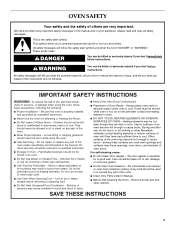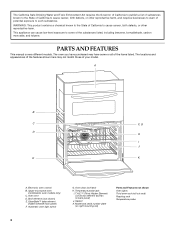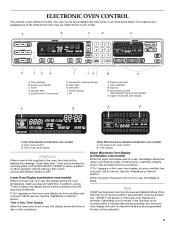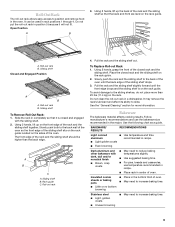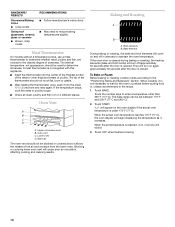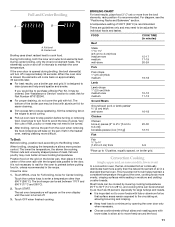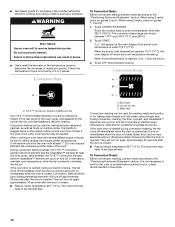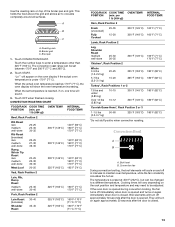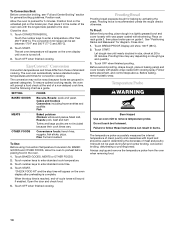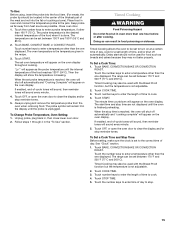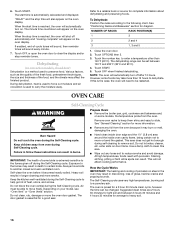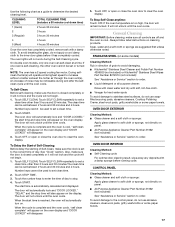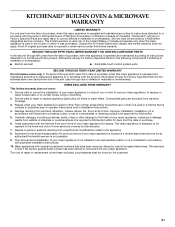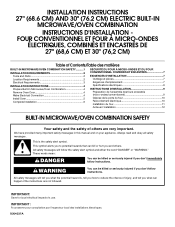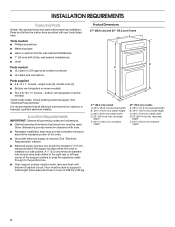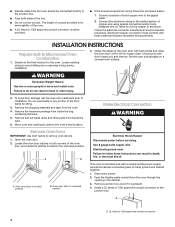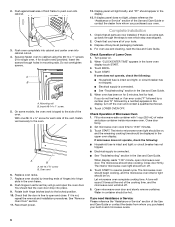KitchenAid KEMS378SWH Support Question
Find answers below for this question about KitchenAid KEMS378SWH - 27" SELF CLEAN COMBO MICROWAVE.Need a KitchenAid KEMS378SWH manual? We have 2 online manuals for this item!
Question posted by dunn51593 on June 18th, 2012
Probe Symbol On Oven
My probe symbol came on, after the oven was cleaned the other day. What does this mean? How do I clear the oven's screen?
Current Answers
Related KitchenAid KEMS378SWH Manual Pages
KitchenAid Knowledge Base Results
We have determined that the information below may contain an answer to this question. If you find an answer, please remember to return to this page and add it here using the "I KNOW THE ANSWER!" button above. It's that easy to earn points!-
Using your meat thermometer
... internal temperature, not the appearance of the thermometer should determine doneness. Check all meat, poultry, and fish in oven Proposition 65 Warnings Tips for using the Self-Cleaning feature - Temperature probe - Ranges and built-in ovens If the temperature drops, cook the meat or poultry longer. After reading the thermometer once, push it into the... -
Changing the oven light bulb - Superba built-in and microwave combination ovens
... or wearing cotton gloves, replace the bulb. Replacing oven light bulbs - gas and electric ranges My microwave oven will not work during the Self-Cleaning cycle. To purchase the bulbs, call 1-800-334-6889 and ask for Part No. 4452164. Built-in oven Changing the oven light bulb - The oven lights will not run Replace the bulb cover... -
Tips for using the Self-Cleaning feature - Ranges and built-in ovens
... Search Results Do not block the oven vent(s) during self-cleaning to certain birds. Care Guides, Installation...oven can result. The door gasket is self-cleaning, the other liquid enter the slots on some models, the temperature probe from the cooktop because they are some models): Remove plastic items from the oven. This will damage the oven. Do not clean...
Similar Questions
Where Is Option Selection Key On Kitchenaid Built In Oven Oven
(Posted by mjg9buba 10 years ago)
Foil Stuck To Self Cleaning Oven.
I have a new self cleaning oven and put aluminum foil in the bottom to keep it clean and it is stuck...
I have a new self cleaning oven and put aluminum foil in the bottom to keep it clean and it is stuck...
(Posted by LMCCORD 11 years ago)
I Have A 20 Year Old Kitchen Aid Superba 27 Double Oven Convection
Oven
put the lower oven on self clean and the slide knob is stuck to the right and i can not open it up
put the lower oven on self clean and the slide knob is stuck to the right and i can not open it up
(Posted by michele60081 12 years ago)
The Self Cleaning Lock Will Not Open For The Lower Oven Door. Top Oven Is Fine.
The self cleaning lock will not open for the lower oven door. Top oven is fine. WQhat can I do to op...
The self cleaning lock will not open for the lower oven door. Top oven is fine. WQhat can I do to op...
(Posted by lennycurcio 12 years ago)
Kitchenaid Superba 27 Self Clean Oven - How To Start The Self Clean Process -
Oven from the 1980's - no longer have the manual. How do you start the self cleaning process?
Oven from the 1980's - no longer have the manual. How do you start the self cleaning process?
(Posted by jjdisibio 12 years ago)