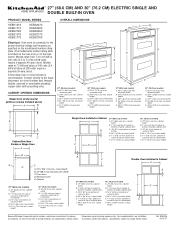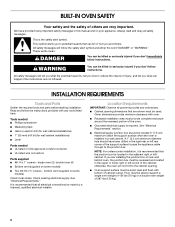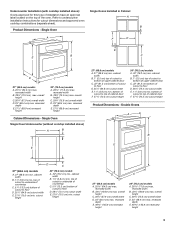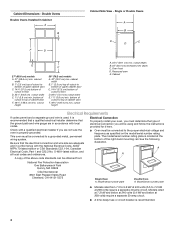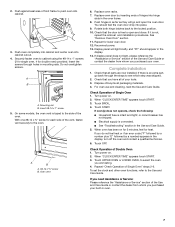KitchenAid KEBS277SSS Support Question
Find answers below for this question about KitchenAid KEBS277SSS - 27" Double Wall Oven.Need a KitchenAid KEBS277SSS manual? We have 3 online manuals for this item!
Current Answers
Related KitchenAid KEBS277SSS Manual Pages
KitchenAid Knowledge Base Results
We have determined that the information below may contain an answer to this question. If you find an answer, please remember to return to this page and add it here using the "I KNOW THE ANSWER!" button above. It's that easy to earn points!-
Control Lock feature - Built-in ovens
... Using the Solid (Locked) Cycle - The Control Lock will function. Fully integrated style Hidden Options - Built-in ovens How do I use of the oven(s). Control Lock feature - The Control Lock is locked, only the Timer Set/Start, Timer Off, and Oven Light keys will remain set after a power failure, if set before the power failure occurs. Built-in... -
Tips for using the Self-Cleaning feature - Ranges and built-in ovens
... cycle. Use a damp cloth to locate specific instructions for starting the Self-Cleaning cycle. Use the owner's manual search feature below to clean this answer ...be set or turned on steel in discoloring, loss of some models): Remove plastic items from the oven. Remove any of range or oven. The heating and cooling of porcelain on . On double-oven models, only one oven ... -
Clock settings - Ultima built-in oven with steam
... Display or Off Display. This is a 12-hour clock. Before setting, make sure the oven(s), Timer, and Timed Cooking are off the clock display, touch Clock Set/Start. To turn off . Ultima built-in oven with steam Setting the clock - Touch AM or PM. Built-in ovens Clock settings - Answers others found helpful Adjusting display contrast - Enter the...
Similar Questions
Changing Oven Light
(Posted by Anonymous-49072 12 years ago)
Does Double Oven Include Broiler Pan(s) And A So Called Roasting Rack?
Just delivered my new ovens, but no broiler pan(s) were inside the ovens. Also, on page 13 it talks ...
Just delivered my new ovens, but no broiler pan(s) were inside the ovens. Also, on page 13 it talks ...
(Posted by Anonymous-45361 12 years ago)
I Have A 20 Year Old Kitchen Aid Superba 27 Double Oven Convection
Oven
put the lower oven on self clean and the slide knob is stuck to the right and i can not open it up
put the lower oven on self clean and the slide knob is stuck to the right and i can not open it up
(Posted by michele60081 12 years ago)
Kitchenaid Superba 27 Self Clean Oven - How To Start The Self Clean Process -
Oven from the 1980's - no longer have the manual. How do you start the self cleaning process?
Oven from the 1980's - no longer have the manual. How do you start the self cleaning process?
(Posted by jjdisibio 12 years ago)
Does This Oven Have A Delayed Start? If So How Can We Operate It?
(Posted by roseannmcc 13 years ago)