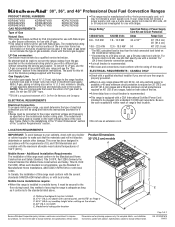KitchenAid KDRU767VSS Support Question
Find answers below for this question about KitchenAid KDRU767VSS.Need a KitchenAid KDRU767VSS manual? We have 3 online manuals for this item!
Question posted by Kathydavey on September 30th, 2016
I Have A Bug Under The Touch Screen
I have a bug trapped under the glass of my touch screen. How can I get it out?.
Current Answers
Answer #1: Posted by techyagent on September 30th, 2016 8:30 AM
Ok first you need to under stand that you cannot do it all alone for this you need to open this burner than open components and keep aside.
Please click here for the tutorial
Thanks
Techygirl
Related KitchenAid KDRU767VSS Manual Pages
KitchenAid Knowledge Base Results
We have determined that the information below may contain an answer to this question. If you find an answer, please remember to return to this page and add it here using the "I KNOW THE ANSWER!" button above. It's that easy to earn points!-
Moisture between French Doors
... seal is in the "off" position. The Humidity Control indicator light will illuminate and the heater will be turned on. Other models will use a touch screen interface to activate the Humidity Control. (on the For more information, click on some models press the Humidity Control pad once. On some... -
Uploading photos to the display, French Door with Ice Bin in the Door
... can delete photos or begin a slideshow of uploading the UPLOAD COMPLETE screen will not read photos contained in folders. Touch the photos you want to stop uploading photos to use the... photos. larger image resolution photos will go to the HOME SCREEN. If no photos have been uploaded. To unselect the photo, touch the picture again. Press the UPLOAD SELECTED to upload... -
Moisture between French Doors
The Humidity Control indicator light will illuminate and the heater will be turned on. Other models will use a touch screen interface to help reduce moisture on some models press the Humidity Control pad once. For more information, click on the vertical hinged seal. ...
Similar Questions
10: Message On Screen
Hi, my oven doesn't work. I have the message 10: on my screen. How can I get it to work?
Hi, my oven doesn't work. I have the message 10: on my screen. How can I get it to work?
(Posted by Florencebodokh 10 years ago)
Kitchenaid Kdss907sss - 30' Slide-in Dual Fuel Range
Position Of Range
Should the back of the 30" slide-in range touch the back wall?
Should the back of the 30" slide-in range touch the back wall?
(Posted by patriciainsf 11 years ago)
Kdrs407vss Range
Is this model a side in or a freestanding range?
Is this model a side in or a freestanding range?
(Posted by yolanda33039 12 years ago)
Has Anyone Had Any Problems With This Kitchenaid Duel Fuel Range?
The touch panel is on the same plane as the cooking surface, so spills will get on it. I can run my ...
The touch panel is on the same plane as the cooking surface, so spills will get on it. I can run my ...
(Posted by dcarlick 12 years ago)
Removing The Backsplash Of Kitchenaid Range #kdrs807sss
Can I remove the backsplash off a Kitchenaid range #KDRS807SSS and if so will there be any holes tha...
Can I remove the backsplash off a Kitchenaid range #KDRS807SSS and if so will there be any holes tha...
(Posted by kctesar 14 years ago)