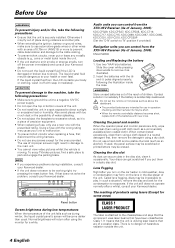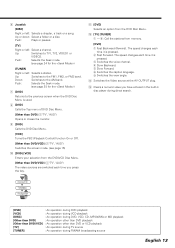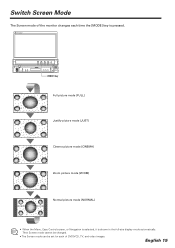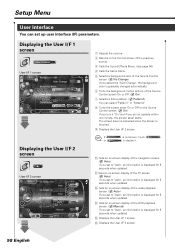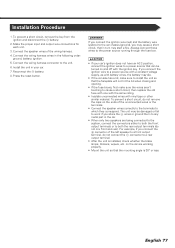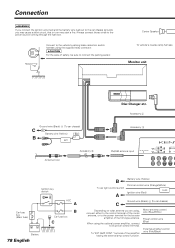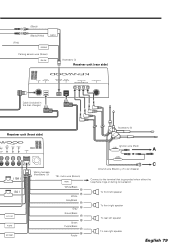Kenwood XXV-05V Support Question
Find answers below for this question about Kenwood XXV-05V.Need a Kenwood XXV-05V manual? We have 1 online manual for this item!
Question posted by Anonymous-155131 on October 17th, 2015
Just Hooked Up Radiogot Parking Wire Grounded Still Have No Video Playback On Dc
The person who posted this question about this Kenwood product did not include a detailed explanation. Please use the "Request More Information" button to the right if more details would help you to answer this question.
Current Answers
Answer #1: Posted by TechSupport101 on October 17th, 2015 7:22 AM
Hi. If the troubleshooting steps on page 86/87 are not at all fruitful, then you may have to get in touch with one of the Kenwood tech support reps to avail the best further help on the video issue.
Related Kenwood XXV-05V Manual Pages
Similar Questions
I Have A Kenwood Excelon Kdc-x794 Harness Wireing Help.
i cant find out where to hook the rem wire form the amp to the deck, and i was woundering if i hooke...
i cant find out where to hook the rem wire form the amp to the deck, and i was woundering if i hooke...
(Posted by chrishuisman14 9 years ago)
How Do I Hook A Kenwood Kiv-bt901 Video While Driving
(Posted by skraydoz 9 years ago)
Kenwood Ddx719 Dvd Bypass Around Parking Brake
Is there any way to wire the system so the DVD will work without just being in park? I dont even lis...
Is there any way to wire the system so the DVD will work without just being in park? I dont even lis...
(Posted by joshuaswilliams 11 years ago)