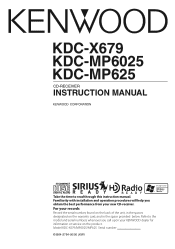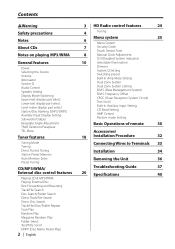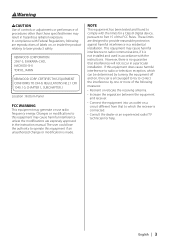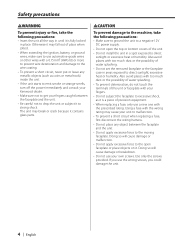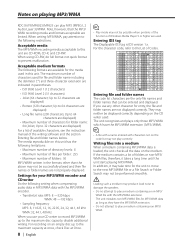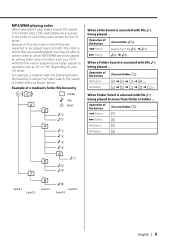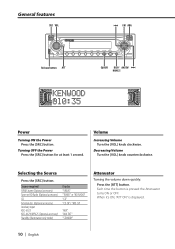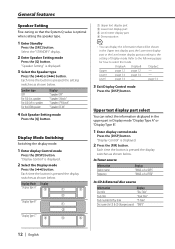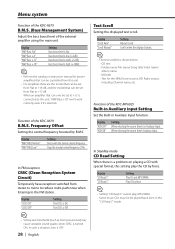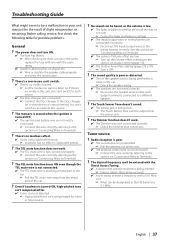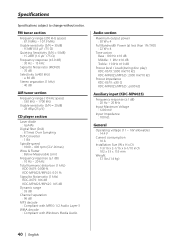Kenwood MP6025 Support Question
Find answers below for this question about Kenwood MP6025 - Radio / CD.Need a Kenwood MP6025 manual? We have 1 online manual for this item!
Question posted by Zachariah on January 28th, 2014
What Is The Unlock Code
The person who posted this question about this Kenwood product did not include a detailed explanation. Please use the "Request More Information" button to the right if more details would help you to answer this question.
Current Answers
Related Kenwood MP6025 Manual Pages
Similar Questions
How To Unlock Code On Stereo Ddx514
I can't unlock code or by pass it to get in to stereo
I can't unlock code or by pass it to get in to stereo
(Posted by smaule107 2 years ago)
Unlock Code For Mp238 Kenwood Ste Reo
unlock code for mp238 Kenwood Stereo
unlock code for mp238 Kenwood Stereo
(Posted by ryanwpurdy1 7 years ago)
Kenwood Kdc-mp6025 Wiring Harness What Is The Orange/white Wire For?
Im not sure what this wire goes to or if needs to be connected
Im not sure what this wire goes to or if needs to be connected
(Posted by raiderguy81 10 years ago)