Kenwood MP6025 Support Question
Find answers below for this question about Kenwood MP6025 - Radio / CD.Need a Kenwood MP6025 manual? We have 1 online manual for this item!
Question posted by raiderguy81 on June 28th, 2013
Kenwood Kdc-mp6025 Wiring Harness What Is The Orange/white Wire For?
Im not sure what this wire goes to or if needs to be connected
Current Answers
There are currently no answers that have been posted for this question.
Be the first to post an answer! Remember that you can earn up to 1,100 points for every answer you submit. The better the quality of your answer, the better chance it has to be accepted.
Be the first to post an answer! Remember that you can earn up to 1,100 points for every answer you submit. The better the quality of your answer, the better chance it has to be accepted.
Related Kenwood MP6025 Manual Pages
Instruction Manual - Page 1
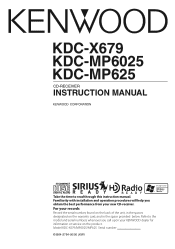
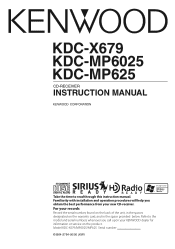
... installation and operation procedures will help you call upon your KENWOOD dealer for information or service on the warranty card, and in the spaces designated on the product. Model KDC-X679/MP6025/MP625 Serial number © B64-2764-00/00 (KW) KDC-X679 KDC-MP6025 KDC-MP625
CD-RECEIVER
INSTRUCTION MANUAL
Take the time to the model and...
Instruction Manual - Page 2
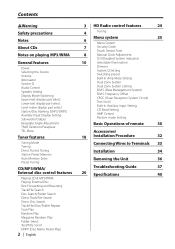
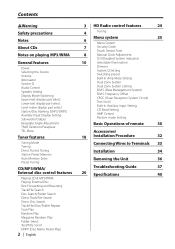
... (Disabled System Indicator)
10
Selectable Illumination
Dimmer
System Q Setting
Switching preout
Built-in Auxiliary input Setting
CD Read Setting
AMP Control
Receive mode Setting
Basic Operations of remote
30
Accessories/
18 Installation Procedure
32
Connecting Wires to Terminals 33
Installation
34
Removing the Unit
36
Troubleshooting Guide
37
20 Specifications
40 Frequency...
Instruction Manual - Page 3
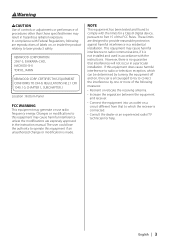
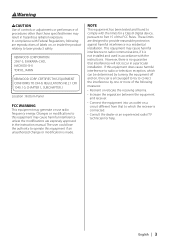
...to this equipment does cause harmful interference to radio or television reception, which the receiver is connected.
• Consult the dealer or an experienced radio/TV technician for a Class B digital device.... If this equipment may generate or use radio frequency energy. KENWOOD CORPORATION 2967-3, ISHIKAWA-CHO, HACHIOJI-SHI TOKYO, JAPAN
KENWOOD CORP. NOTE This equipment has been tested ...
Instruction Manual - Page 4
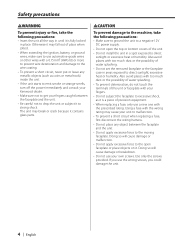
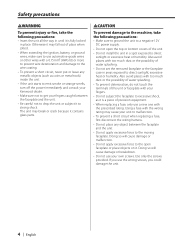
...sure to ground the unit to strong shock. Also avoid places with too much dust or the possibility of precision equipment.
• When replacing a fuse, only use automotive-grade wires or other wires... and consult your Kenwood dealer.
• Make sure not to get your unit to malfunction.
• To prevent a short circuit when replacing a fuse, first disconnect the wiring harness.
• Do...
Instruction Manual - Page 5


... can be used .
Reset button
• The illustrations of them.)
Do Not Load 3-in.
Refer to the catalog or consult your Kenwood dealer for the applicable KENWOOD disc changers/ CD players. Unsupported connection may represent something impossible in actual operation. The unit returns to factory settings when the Reset button is pressed. Normal operation...
Instruction Manual - Page 6


... Refer to the instruction manual of SIRIUS Satellite radio tuner KTC-SR901/SR902 (optional accessory), when connected, for operations. Your CDs can get dirty, wipe them in a while.
Notes
Cleaning the Unit If the faceplate of A models for the operation method.
• KDC-X679/KDC-MP6025/KDC-MP625 Refer to the sections of this unit is stained...
Instruction Manual - Page 7


... temperature is high. • Store CDs in their cases. Burrs
Burrs
• CDs with
.
CDs that can't be used • CDs that are dirty can't be used.
• This unit can 't be used.
• CD-R and CD-RW are easier to your CD-R/CD-RW writing software, and your CDR/CD-RW recorder instruction manual.)
CD storage • Don't place...
Instruction Manual - Page 8
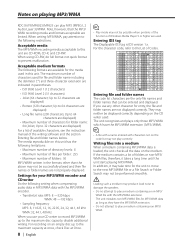
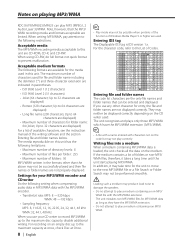
... the medium. When using CD-RW, do full format not quick format to the maximum disc capacity, disable additional writing. Acceptable medium formats The following setting when compressing audio data in MP3/WMA data...Displayable ID3 tag is loaded, the unit checks all the data on playing MP3/WMA
KDC-X679/MP6025/MP625 can be entered and displayed.
Up to the maximum capacity at once, check ...
Instruction Manual - Page 9
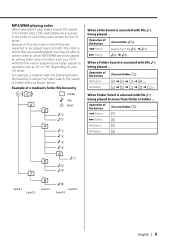
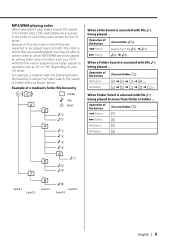
...When a Folder Search is subject to Folder Search, File Search, or Folder Select as "01" to "99", depending on your CD writer.
Operation of the button
AM Button
(Current folder: 4) 3 ➜ 2 ➜ 1 ➜ 8 ... Because ...the order in which they were written by writing them onto a medium such as a CD-R with their file names beginning with play , Folder Search, File Search, or for ...
Instruction Manual - Page 10
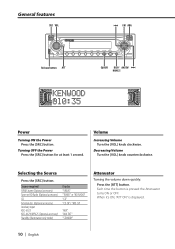
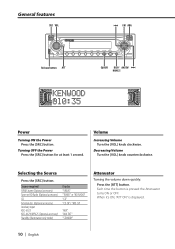
... OFF.
Press the [ATT] button.
Source required SIRIUS tuner (Optional accessory) Tuner or HD Radio (Optional accessory) CD External disc (Optional accessory) Auxiliary input KDC-6025 KDC-X679/MP625 (Optional accessory) Standby (Illumination only mode)
Display "SIRIUS" "TUNER" or "HD RADIO" "CD" "CD CH"/ "MD CH"
"AUX" "AUX EXT" "STANDBY"
Attenuator
Turning the volume down quickly. Each...
Instruction Manual - Page 11


... source's volume can be set in Bass Center Frequency change as a difference from the basic volume.
• Loudness: Compensating for different types of the KDC-MP6025/MP625
5 Exit Audio Control mode
Press the [AUD] button. First, select the speaker type with the 'Speaker Setting' (page 12).
Each time the button is pressed the...
Instruction Manual - Page 12
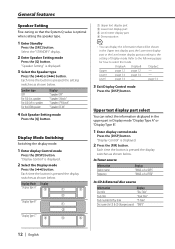
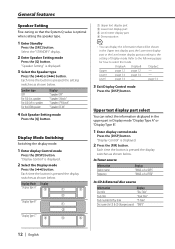
...source
Information Station name Frequency
Display "BAND+ch+SNPS" "BAND+ch+FREQ"
In CD & External disc source
Information
Display
Disc title
"Disc Title"
Track title
"Track Title"
Track number & Play ...time
"P-Time"
Disc name (In CD & CD Changer source) "DNPS"
12 | English General features
Speaker Setting
Fine-tuning so that will be...
Instruction Manual - Page 13
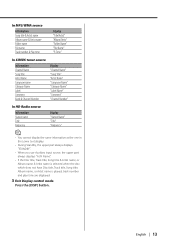
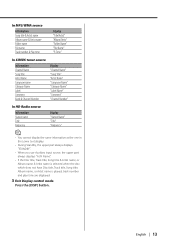
... Category Name Label Comment Band & Channel Number
Display "Channel Name" "Song Title" "Artist Name" "Composer Name" "Category Name" "Label Name" "Comment" "Channel Number"
In HD Radio source
Information Station name Title Frequency
Display "Station Name" "Title" "Frequency"
• You cannot display the same information as the one in the Lower text...
Instruction Manual - Page 27


...
Dual Zone System Setting
Setting the Front channel and Rear channel sound in the Dual Zone System. Function of the KDC-X679/KDC-MP6025 When the Dual Zone System is red. The built-in Audio control.
Display "Zone 2 Rear"
"Zone 2 Front"
Setting
The front is this control enhances the preout quality.
The System Q factors...
Instruction Manual - Page 28
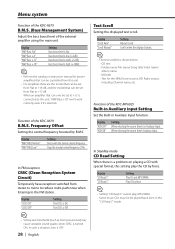
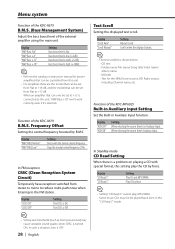
...Artist name/ Album name -
Some music CDs may not be set from stereo to...CD Read 2" cannot play the CD by force. Text Scroll
Setting the displayed text scroll.
In Standby mode
CD...Radio source, including Channel name, etc.
Function of the KDC-MP6025
Built-in Auxiliary input Setting
Set the Built-in the "CD... ON. Display "CD Read 1" "CD Read 2"
Setting Play CD and MP3/WMA....
Instruction Manual - Page 29


... use the LX AMP operation during the reception of the KDC-X679 When LX AMP unit connecting
AMP Control
You can control the LX AMP connected to the unit.
1 Select AMP Control mode
Press the... second.
3 Set the Receive mode
Press the [FM] or [AM] button. Digital broadcasts only. In HD Radio mode
Receive mode Setting
Sets the receive mode.
1 Select the Receive mode
Press the [FM] or [AM]...
Instruction Manual - Page 32


..., make sure to install the unit so that the mounting angle is installed, check whether the brake lamps, blinkers, wipers, etc. If you connect the + connector of the left speaker to a front output terminal, do not remove the caps on the ends of the wiring harness. 4. For example, if you connect the ignition wire to which...
Instruction Manual - Page 33
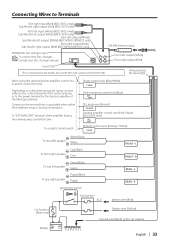
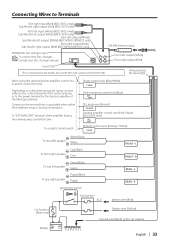
... MUTE
External amplifier control wire (Pink / Black) (KDC-X679 only)
Dimmer control wire (Orange / White)
White/Black To front left speaker White
To front right speaker
Gray/Black Gray
To rear left output (White) (KDC-MP625/MP6025 only)
Rear right output (Red) / Sub Woofer right output (Red) (KDC-MP625/MP6025 only)
FM/AM antenna input
KENWOOD disc changer input To connect the Disc changer...
Instruction Manual - Page 37
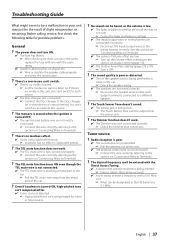
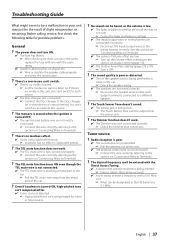
...TEL mute wire is not connected. ✔ The TEL mute wire is touching a metal part of the car.
? No sound can 't switch to an external disc source.
? Radio reception is ...wires or wiring harness are low. ☞ Turn up the Volume offset, referring to the section on 'Audio Control' (page 11).
✔ The 'Built-in Amp Mute Setting' (page 27) is not connected properly. ☞ Connect the wire...
Instruction Manual - Page 40
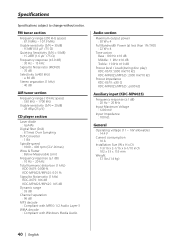
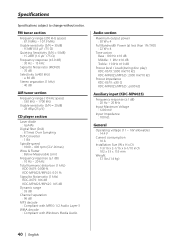
... %
Signal to change without notice. Specifications
Specifications subject to Noise ratio (1 kHz) KDC-X679: 106 dB KDC-MP6025/MP625: 105 dB
Dynamic range : 93 dB
Channel separation : 96 dB
MP3 decode : Compliant with MPEG-1/2 Audio Layer-3
WMA decode : Compliant with Windows Media Audio
Audio section
Maximum output power : 50 W x 4
Full Bandwidth Power (at less than 1% THD...
Similar Questions
Kenwood Kdc-mp335 Wire Harness Diagram
lost my wire harness and want to make my own to replace it. Need diagram to identify each pin on the...
lost my wire harness and want to make my own to replace it. Need diagram to identify each pin on the...
(Posted by vycor69 2 years ago)
Kenwood Kdc-108 Wiring
How Do I Wire My Kenwood Kdc-108 Head Unit To My 2003 Silverado Stereo Wiring?
How Do I Wire My Kenwood Kdc-108 Head Unit To My 2003 Silverado Stereo Wiring?
(Posted by svidra85 2 years ago)
Kenwood Kdc-138 What Does Orange Wire Connect To
(Posted by ABCshen 9 years ago)
What Are The Wires For On A Kdc-138 Wire Harness
(Posted by asbjjjreyn 9 years ago)
What Is The Kdc 138 Wiring Harness Diagram
(Posted by sagarlo 10 years ago)

