Kenwood KVT-M707 Support Question
Find answers below for this question about Kenwood KVT-M707.Need a Kenwood KVT-M707 manual? We have 1 online manual for this item!
Question posted by steve19120 on July 19th, 2012
Code- Waiting
When code is entered, screen goes to Waiting
Current Answers
There are currently no answers that have been posted for this question.
Be the first to post an answer! Remember that you can earn up to 1,100 points for every answer you submit. The better the quality of your answer, the better chance it has to be accepted.
Be the first to post an answer! Remember that you can earn up to 1,100 points for every answer you submit. The better the quality of your answer, the better chance it has to be accepted.
Related Kenwood KVT-M707 Manual Pages
Instruction Manual - Page 1
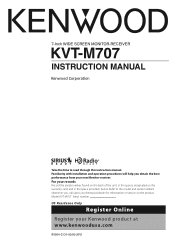
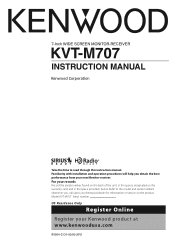
... Only
Register Online
Register your records Record the serial number, found on the back of the unit, in the space provided below. 7-Inch WIDE SCREEN MONITOR-RECEIVER
KVT-M707
INSTRUCTION MANUAL
Take the time to the model and serial numbers whenever you obtain the best performance from your Kenwood dealer for information or...
Instruction Manual - Page 2


... Power Switch 6
Removing/Attaching the Protection Panel 7
KVT-M707 Basic operations 8
Basic Operations of Remote Controller ... 10
Switch Screen Mode 12
Muting Audio Volume upon Reception of Phone call 13
Tuner Control 14 Displaying the Easy Control Panel Displaying the Tuner Control screen Displaying the Tuner Menu screen Seek Mode Auto Memory Manual Memory Preset Select...
Instruction Manual - Page 3


... 47 Displaying the Audio Set Up screen Crossover Network Setup
System Setup 50 Displaying the System Set Up 1 screen Displaying the System Set Up 2 screen
AV Interface 52 Displaying the AV I/F 1 screen Displaying the AV I/F 2 screen Displaying the AV I/F 3 screen
User Interface 54 Displaying the User I/F 1 screen Displaying the User I/F 2 screen Touch Panel Adjust Clock Security Code Setup Set...
Instruction Manual - Page 4
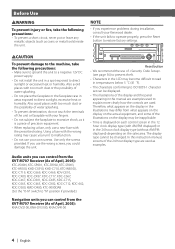
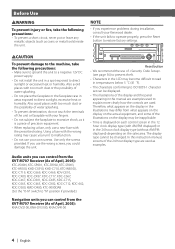
...the 24 hour display type are used as examples.
Audio units you can control from what appears on the..."N" position if provided.)
Navigation units you can control from the KVT-M707 Receiver (As of precision equipment.
• When replacing a ... the faceplate to excessive shock, as it is displayed on each control screen in the 12 hour clock display type (with the wrong rating may...
Instruction Manual - Page 8
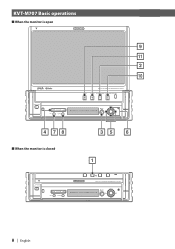
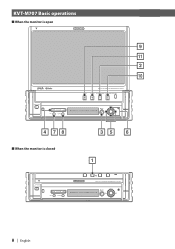
KVT-M707 Basic operations
■ When the monitor is open
■ When the monitor is closed
8 | English
Instruction Manual - Page 9


...audio source that can be selected the with [SRC] key. (see page 12)
*Optional accessory
You can also turn off the power by pressing the key longer than 1 second. q Switch Screen Mode [MODE] key Switches the screen.../34/38 for the )
9 Screen Setup [SCRN] key Displays the Screen Control or Angle Control screen. (see page 45)
p Function [FNC] key The video source function changes in the following ...
Instruction Manual - Page 10
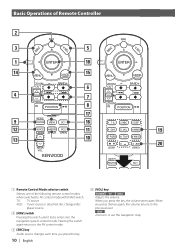
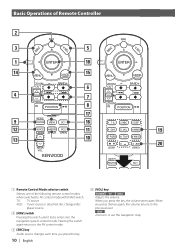
... source or attached disc changer/disc player source
2 [NAV] switch Pressing the switch until it locks enters into the navigation system control mode.
Pressing the switch again returns to the AV control mode.
3 [SRC] key Audio source changes each time you press the key again, the volume returns to AV control mode...
Instruction Manual - Page 14


.... 7 Calls the Tuner Menu. 8 Calls the Sound Effects Menu. (see page 62) 9 Displays the Source Select screen. (see page 44) p Calls the Setup Menu. (see page 46) q Turns the Traffic Information function On or...20 SCRL
98.1
- Scrolls the display text.
14 | English
Displaying the Tuner Control screen
You can tune in a floating position of monitor. Displaying the Easy Control Panel
1 MODE...
Instruction Manual - Page 20


...-
-
20 | English
6 Calls the Disc Changer/ CD player Menu. 7 Selects a track.
Disc changer/CD player Control screen
CD CH
6
8 Disc +
7
9
13:50 7
15
Next
10 SCN
19 D 3
Disc - 1R1 EP 12RDM 1D6...
4
T3
P 5:32
Displaying the Disc Changer/ CD player Control screen
You can recall various control screens during Disc Changer/CD player playback. (with the optional accessory Disc ...
Instruction Manual - Page 24


...can only operate TV with the optional accessory TV Tuner connected.)
Displaying the TV Picture screen
Various control screens appear in a floating position of the monitor.
9
SRC TV
10 VID
TV1
11
...:AV-IN1
8 Adjusts the volume. 9 Switches the source.
TV/ Video Control
Various control screens appear in the TV/ Video Source mode. (You can be displayed automatically when it is updated (see...
Instruction Manual - Page 28


...Calls the SIRIUS Tuner Menu. 8 Calls the Sound Effects Menu. (see page 62) 9 Displays the Source Select screen. (see page 44) p Calls the Setup Menu. (see page 8).
• The Easy Control Panel display ... SEEK DISP SCRL
- t Switches the Seek mode.
SIRIUS Tuner Control
Various control screens appear in the SIRIUS Tuner source mode. (with the optional accessory SIRIUS Tuner connected...
Instruction Manual - Page 32
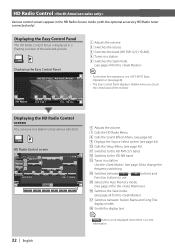
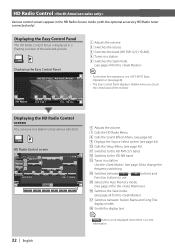
... the volume. 7 Calls the HD Radio Menu. 8 Calls the Sound Effects Menu. (see page 62) 9 Displays the Source Select screen. (see page 44) p Calls the Setup Menu. (see page 34 for the ) u Switches between 1 to 6 buttons and ... touch the central area of the selected picture.
HD Radio Control
Various control screens appear in the HD Radio Source mode. (with the optional accessory HD Radio...
Instruction Manual - Page 36


...
3
4
5
6
7 Adjusts the volume. 8 Calls the DAB Tuner Menu. 9 Calls the Sound Effects Menu. (see page 62) p Displays the Source Select screen. (see page 44) q Calls the Setup Menu. (see page 38 for the )
• For system key operations, see (see page 8).
• The ... 38 for the ) i Changes the display between Ensemble label, PTY
label, Component label, Region label, and Audio quality.
Instruction Manual - Page 42


...Adjusts the volume. 5 Calls the Sound Effects Menu. (see page 62) 6 Displays the Source Select screen. (see page 44) 7 Calls the Setup Menu. (see page 8).
• The Easy Control ...operations, see (see page 46) 8 Tunes in a station.
Weather Band Tuner Control
Various control screens appear in the Weather Band Tuner source mode. (with the optional accessory Weather Band Tuner connected only...
Instruction Manual - Page 52


...Sets a name to be displayed when you have set audio and visual (AV) interface parameters.
Control during DVD Video or Video CD Playback
AV Interface
You can set the navigation system..., an image entered via the AV INPUT2 port is displayed.
"AV-IN1": Allows a third-party navigation system to connect via its interface cable. Displaying the AV I/F 1 screen
AV I /F 2 screen.
• ...
Instruction Manual - Page 53


u Sets a selecting method of the rear view camera video display. English | 53 "F-Right": Uses the front right side speaker for voice guidance. "Front-All": Uses both front speakers for voice guidance. i Displays the AV I /F 1 screen.
p You can flip the left and right of audio source from the Navigation system. ( Off) "On": Allows you to...
Instruction Manual - Page 56


If you press the Reset button or if you disconnect your Receiver from the battery after the code registration, you enter a different security code, the screen returns to Step 3 (for the first code entry).
6 Register the security code again
Enter
Now, your security code is registered.
If turned "On", the burglar alarm lamp flashes when the protection panel is...
Instruction Manual - Page 57
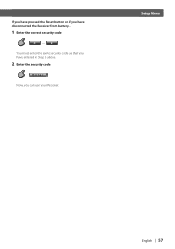
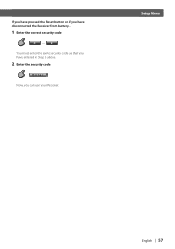
Setup Menu
English | 57 Before Use
If you have pressed the Reset button or if you have disconnected the Receiver from battery...
1 Enter the correct security code
0 -9
You must enter the same security code as that you have entered in Step 3 above.
2 Enter the security code
Enter
Now, you can use your Receiver.
Instruction Manual - Page 68
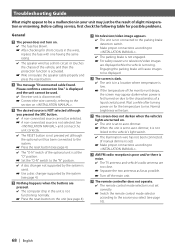
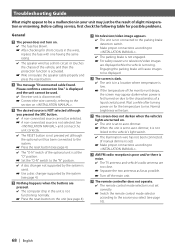
... correctly, referring to the section on for the temperature to the system. Wait a while after turning power on .
? The screen does not darken when the vehicle's lights are pressed. ✔ The ... Nothing happens when the buttons are turned on the unit (see page 4).
? No television/video image appears. ✔ The unit is not pressed yet although the optional unit has been connected...
Instruction Manual - Page 70
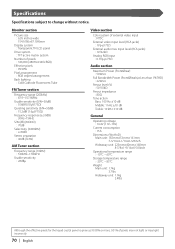
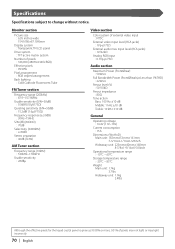
... (±400kHz) : ≥ 80dB
Stereo separation : 40dB (1kHz)
AM Tuner section
Frequency range (10kHz) : 530kHz~1700kHz
Usable sensitivity : 28dBμ
Video section
Color system of external video input : NTSC
External video input level (RCA jacks) : 1Vp-p/75Ω
External audio max input level (RCA jacks) : 1V/22kΩ
Analog RGB input : 0.7Vp-p/75Ω...
Similar Questions
Help Please
where can I buy the wire harness for Kenwood kvt m70
where can I buy the wire harness for Kenwood kvt m70
(Posted by Jamiewickens47 3 years ago)
Kenwood Kvt 516 The Touch Screen Is Freezing.
I cleaned my screen on my radio and next it started freezing up and being inaccurate with the touchs...
I cleaned my screen on my radio and next it started freezing up and being inaccurate with the touchs...
(Posted by Mrbarkerbb 8 years ago)
How To Update The Software For A Car Audio Kenwood Kvt 514
(Posted by jfmkaykud 9 years ago)

